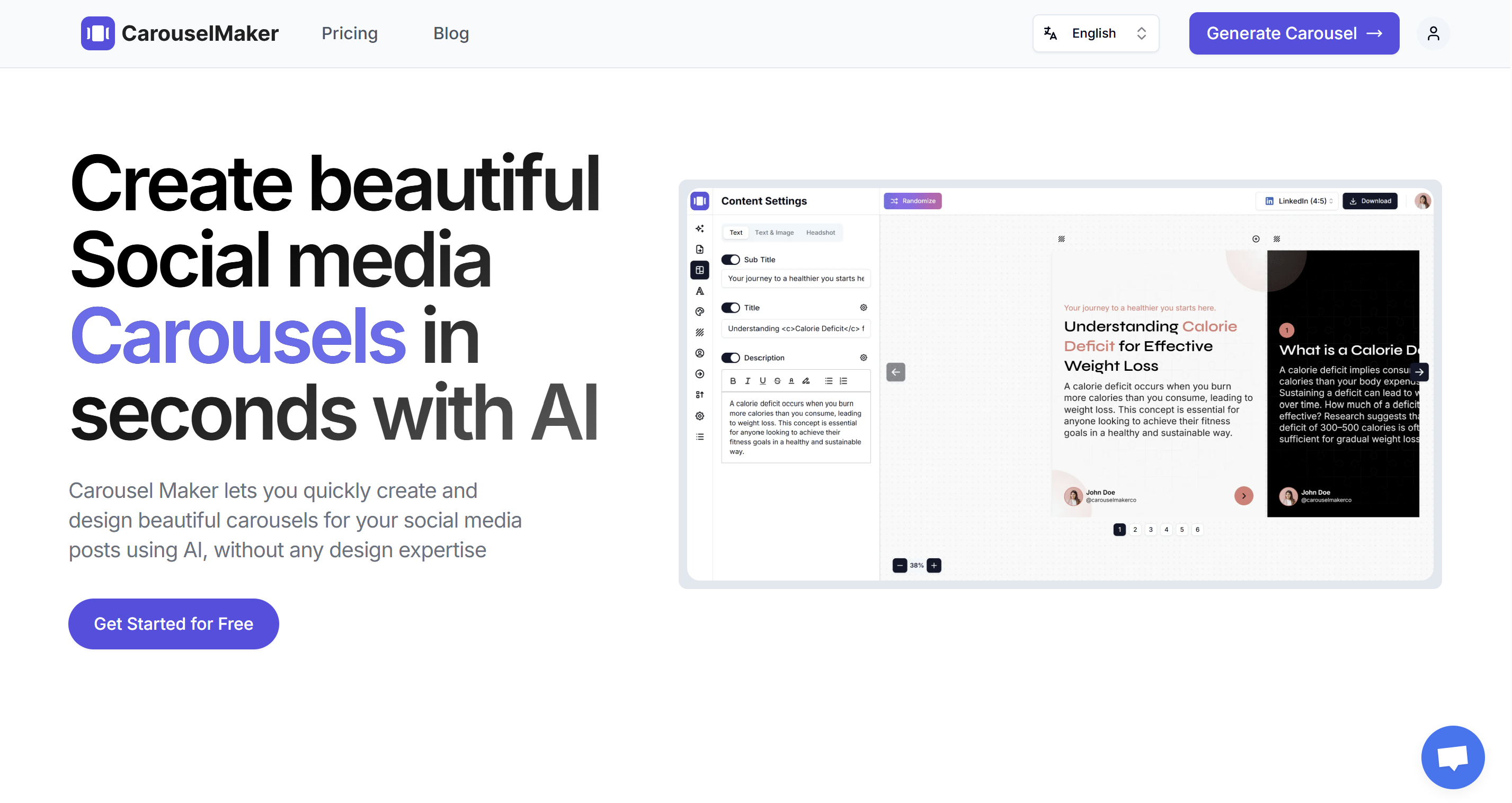Everything you need to know about LinkedIn banners

Do you find it difficult to stand out on LinkedIn?
Don't worry! We have a trick for you.
It lies right in your LinkedIn profile and that's your LinkedIn banner.
Stay with us till the end because today, we will share with you the secret to stand out using your LinkedIn banner. Plus you will also learn what LinkedIn banners are, how you can create them in no time, and how they can help you boost your profile.
So let's get started.
What is a LinkedIn banner?
A LinkedIn banner is a rectangular image that appears behind your profile photo on the top. It includes more information about your personal brand or company. The main purpose of this cover image, also called cover photo or header image is to give more insights about the brand or company. Things like what you do or who you are, are included in this cover photo. For ease, you can also add CTA's like contact information or website links.
How your Linkedin banner can help you grow?
Helps you make a powerful first impression
Your LinkedIn banner works as your digital business card. As soon as someone visits your LinkedIn profile, your LinkedIn banner highlights them and catches their attention stressing what you do and how they can reach you.
It helps your potential clients get a complete know-how of you even without you making an effort. Thus, you must have it.
Present your brand effectively
If you are a business, you must have a LinkedIn banner. Why? Because it helps you make a consistent and professional presence highlighting your values and core strengths. You can be easily recognizable and stand out among other industry enthusiasts.
Use it to highlight your skills and expertise
Your resume is a bit difficult to scan and remember. While your LinkedIn banner is the easiest to tell your brand or business story. It's a creative way to highlight your key skills and areas of expertise. Your LinkedIn banner can have your visuals and concise text to showcase what makes you different.
Get more profile views and engagement
A clear banner can generate curiosity and encourage viewers to explore a profile further. When you have a visual that is clear yet eye-catching, people tend to click on it and explore more about your company or brand.
Portray yourself as a credible resource
By adding relevant visuals or quotes related to your industry to your banner, you can portray yourself as a credible resource and attract more clients or collaborators.
Get more traffic to your website or portfolio
Adding a clear CTA to your banner is the best idea to redirect your potential viewers for your benefit. This way you can give your potential clients more information about your brand or company.
How to make a LinkedIn banner?
Creating a LinkedIn banner is pretty simple and you don't need any mastery in that. Just follow these steps to create an eye-catching banner using a free banner generator.
Step 1: Plan your objective
Before creating a banner, you must know what are your goals with that banner. What do you want that banner to convey? How it would help your audience know more about you. Think that is it to showcase your personal brand, promote your company, or highlight your specific skill set.
Step 2: Choose a banner generator
Select a reliable and user-friendly LinkedIn header generator with easy-to-use templates. You can go for Canva or you can also use our free LinkedIn banner maker.
Step 3: Select a template
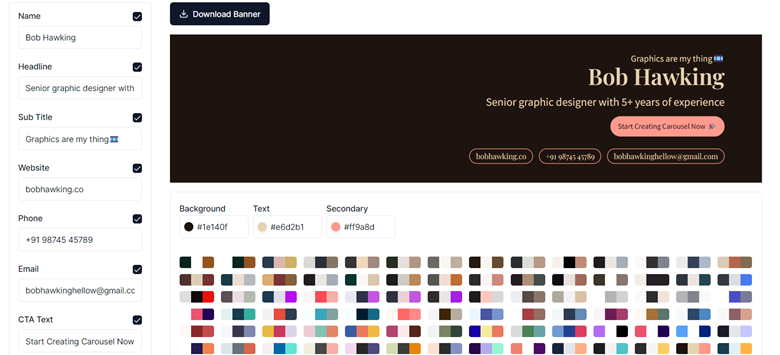
Explore different options from the templates available based on your needs and customize them. You can add relevant elements, and CTA's and also align it as per your brand theme.
Step 4: Optimize it for LinkedIn

LinkedIn has recommended dimensions i.e. (1584 x 396 pixels). With the right dimensions, you can make your banner fit your LinkedIn well and connect better with your audience without compromising on useful information.
Step 5: Download and use it
Before finalizing, make sure everything looks polished and professional and there is no dummy information. Once you are satisfied and feel it is good to go, click on the download and save it with a relevant name.
Phew! Now finally upload it to your LinkedIn profile and make a fantastic first impression on your viewers.
Your LinkedIn banner must have these 5 things!
If you're creating a LinkedIn banner for the very first time, you must have a reasonable question about what to include in it. So here we have got you covered.
First and foremost your LinkedIn banner should have a balance between professionalism, creativity, and personal branding. So make sure it has:
#5. A right background
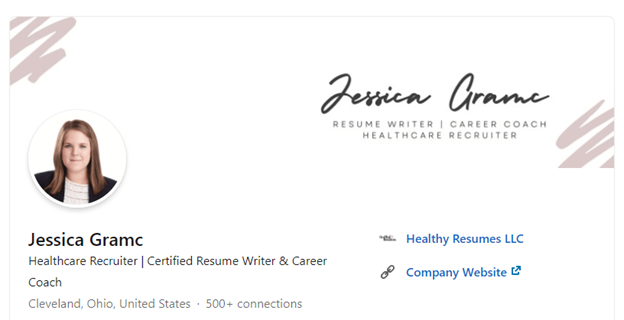
You can include your company's logo, colors, or tagline in the banner to maintain brand consistency or showcase your value proposition.
#4. Highlight your achievements

Proofs help build trust and credibility. So include your accomplishments, awards, or milestones. Make sure they are relevant to your industry or profession to demonstrate your expertise.
#3. Link to your portfolio
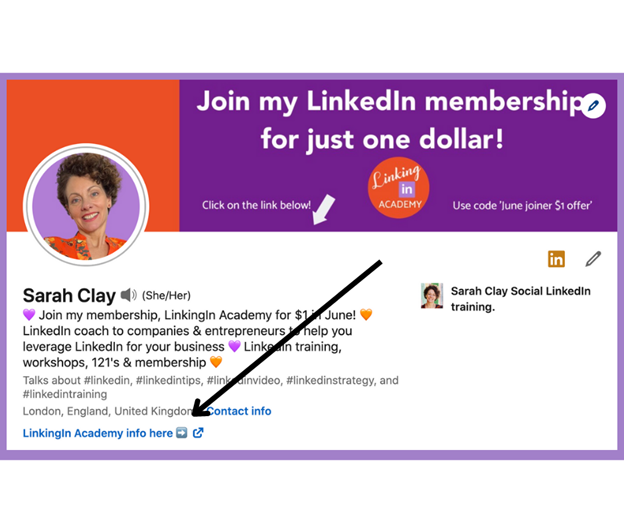
By adding a short link to your banner, you make it easiest for your viewers to have a look at your work. Keep the link readable and very short, it would give your viewers a quick glimpse of your skills and capabilities.
#2. Add a relevant image or element
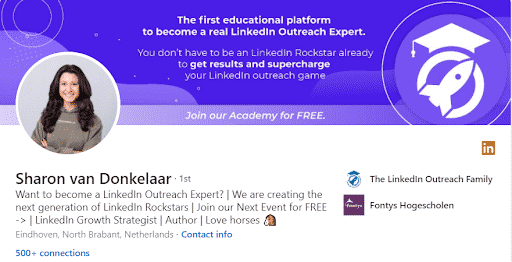
You can add any images or elements related to your industry or niche. The reason to add it is, when users will open your profile for the first time, your element or image will give them a clear picture of your domain.
#1. Include a call to action
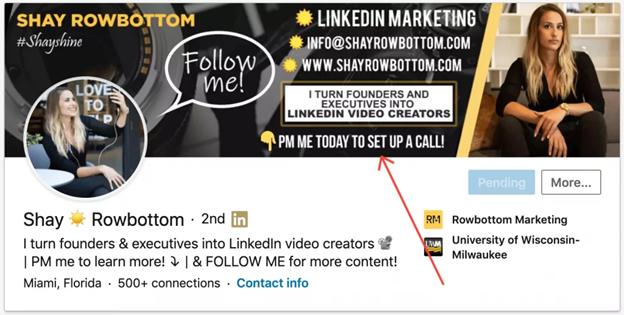
No call to action confuses the viewers, so make sure you add a clear CTA. By doing so, you are giving your viewers a clear path of what they should do, if they are interested.
It can be anything like connect for projects, visit our website, or explore our services. The best part about CTA's is that it encourages users to engage further.
Your LinkedIn banner is an attractive way to make your brand or business stand out. It is the first thing that gets noticed, grabs attention, and tells your story. Using it for your benefit you can showcase your brand credibility, skills, and expertise most creatively.
Creating a banner is not a hard nut to crack! Plan your goals, choose a user-friendly generator like a banner generator from carousel maker, and customize it with your brand elements and a clear call to action. Check the size and don't forget to optimize it for LinkedIn's dimensions (1584 x 396 pixels) before uploading.
For your banner to be effective and engaging, include a professional background, highlight your achievements, link to your portfolio, add a relevant image, and add a clear call to action.
That's all for this blog. We hope now by following these steps, you can create a compelling banner independently. To get more ideas for LinkedIn posts, check out our winning ideas for LinkedIn carousel posts.
Ready to generate your first carousel post? 🚀
Carousel Maker lets you quickly design beautiful carousels for your social media posts without any design expertise.
Get Started Now