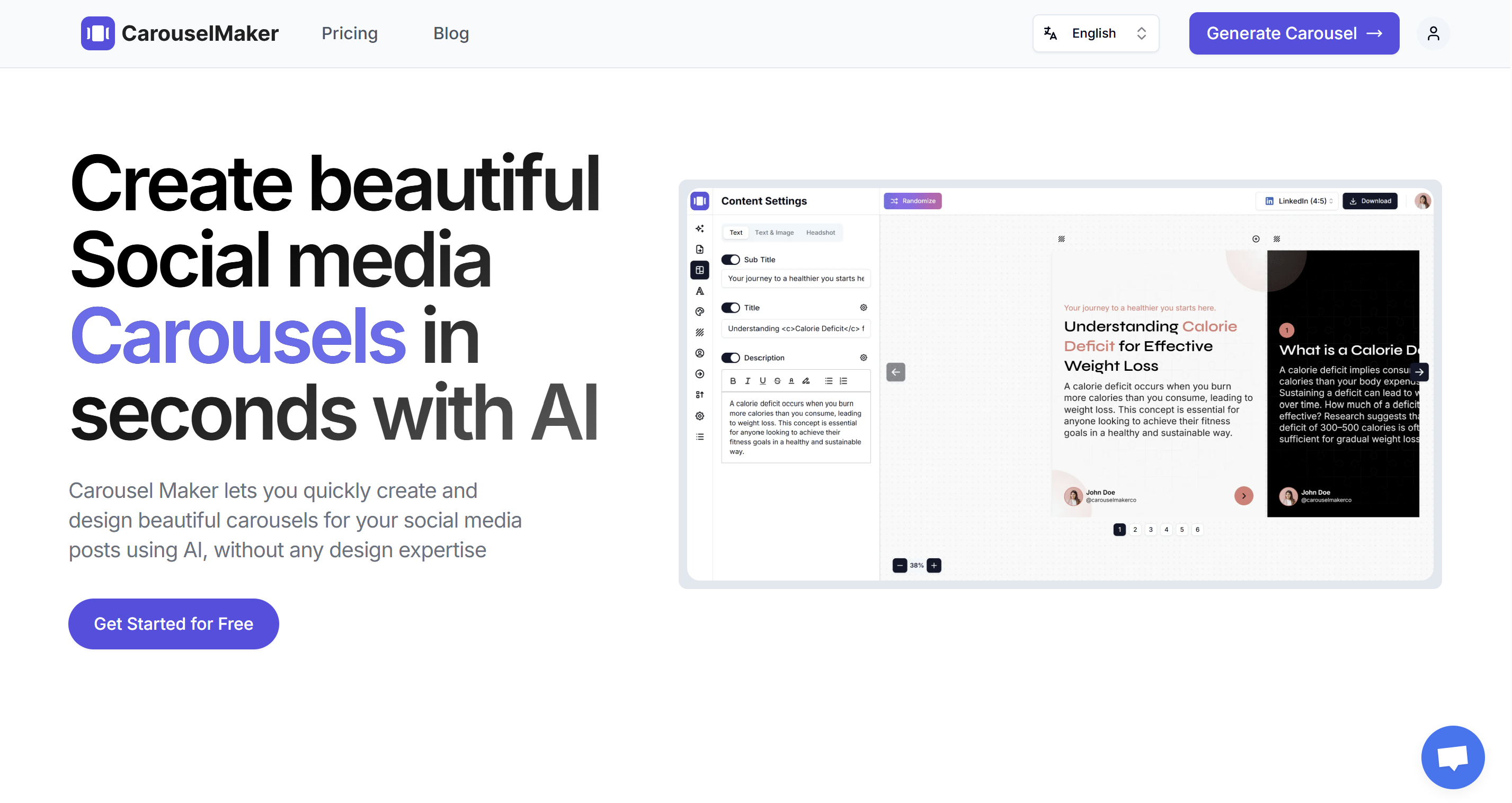How to create a LinkedIn carousel with AI?

Are you tired of normal textual posts on Linkedin and wondering how you can build your business further and drive value? Then this blog is for you. LinkedIn carousels are the centerpiece of attention that can help you share a variety of content in a simple yet creative way. From success stories to product guides, LinkedIn carousels make sharing content easy and interesting. In this comprehensive guide, we will share with you how to create LinkedIn carousels using AI! Not just this, we will also learn why one should go for AI-generated carousels.
So let's get started.
What are carousels?
Just sharing engaging and attractive content is not enough. It must also be presented well to keep the readers hooked. Carousels in general are sliders with text that add a visual appeal to the information you share. And Linkedin carousels are the king when it comes to content ideas. What makes it so special and noteworthy is its diversity and ease. Carousels are pretty much the easiest way to share a variety of content types from stories to tips. It has a story hidden or reflected which relates to the audience and results in better engagement.
Carousels are today used in every social platform whether it’s Linkedin, Instagram, or even TikTok. But wait who has the time to create separate carousels for each platform and that too every day? Don’t worry! You can create unlimited carousels using Carouselmaker for different platforms and that takes just a few seconds. All you have to do is just add your topic, add the number of slides you want, and generate your carousels.
It’s simple, quick and efficient.
Why choose AI for your carousels?
Well! Though different reasons make choosing AI for carousels the best choice, efficiency, creativity and impact tops the list.
Improved efficiency
With AI, carousel making is streamlined just like sipping your favorite coffee. AI can help you from ideation to creation by generating ideas, designing visuals, and crafting compelling social copies. With AI algorithms fetching data and giving inputs you can decrease the downtime spent brainstorming and refining ideas, allowing you to focus on what truly matters – providing valuable and up-to-date content to your audience.
Get creative
AI has its umbrella spread wide, helping you break free from boring common blocks and explore new ideas. Whether it's generating unique design layouts, suggesting engaging storylines, or customizing content for different audiences of different age groups, AI presents a fresh look and feel to your carousel content, preserving its creativity and engagement.
Maximize impact
AI doesn't just aid in content creation but it also helps to strengthen the effectiveness of your carousels. By keeping track of audience engagement, AI can optimize your content strategy in real-time and ensure that your carousels resonate with your target audience and drive meaningful interactions. To achieve so, AI identifies trending topics, refines messaging for maximum impact, and empowers you to create carousels that leave a lasting impression.
Customize in no time
Every business or brand has its own need for content. And if it's tailored right for your audience then it's cherry on top. With AI, it is straightforward. It helps you by easily creating content that speaks directly to your audience. It analyzes data and suggests topics and formats they'll love which helps you to customize your content your way.
A/B testing is easy
Figuring out what works best is a consistent try-and-test process. With AI, you can test different approaches and optimize your carousels for maximum impact. Think of it as your media manager suggesting ideas based on your preferences.
3 ways to create engaging content for your LinkedIn posts
Carousels are versatile. It holds the power to transform your ideas into dynamic, engaging carousel experiences just with a few element additions. But wait! Gathering ideas for your carousel is a tough task. So keeping that in mind, we have curated a list of ways that you can use to create carousels and elevate your content.
1. Topic to carousel
AI-powered tools make sharing a captivating carousel easy-peasy. Here what you can do is take a complex topic and break it down into digestible slides. Stories are easy to remember. Try to guide your audience through a narrative journey that not just informs but entertains, and inspires. From industry insights to personal stories, converting a topic into a carousel makes your message relatable, direct, and clear. Once done, share your AI-generated carousel effectively on Instagram and win more leads. Try our AI-powered carousel generator to effortlessly transform your topics into engaging carousels with just a click!
2. URL/website to carousel
Sharing a website or content of a URL through a carousel opens up endless possibilities for sharing diverse content. You can select key pages, articles, or products and can curate a visual storyboard that emphasizes the best of what your website has to offer. You can showcase your portfolio, promote your latest blog post, spotlight customer testimonials converting a website or any of its sections into a carousel. It is a smart way to drive traffic and engagement.
3. Text to carousel
Think of it like a storybook. Yes! You can share compelling stories by textual posts but converting text into a visually stunning carousel gives new life to your textual content. By adding eye-catching visuals to your compelling stories, you can transform lengthy paragraphs into bite-sized content that grabs attention and sparks curiosity. Whether you're sharing quotes, tips, or educational topics, turning text into a carousel makes your message stand out in a crowded feed.
Looking for engagement strategies to exercise your content potential? Explore the best practices for LinkedIn carousel posts and learn how to enhance your LinkedIn profile.
In this blog, we've explored the power of carousels to enhance your content creation on LinkedIn. Carousels offer a visually appealing and engaging way to share diverse content, from stories to tips, and are quickly becoming common on various social media platforms. We've discussed four effective ways to create engaging carousel content: converting topics, URLs/websites, text into carousels. Each method here offers unique benefits and allows you to connect with your audience in a meaningful way.
Additionally, we've learned the importance of using AI for carousel creation. AI facilitates the process, making it efficient, creative, and impactful. It helps generate ideas, design visuals, optimize content, and even facilitates A/B testing, ensuring your carousels resonate with your audience and drive results.
That's all for this blog! We've covered everything you need to know to maximize your content creation using carousels. So what are you waiting for? Start creating amazing carousels today and take your content to new heights!
Ready to generate your first carousel post? 🚀
Carousel Maker lets you quickly design beautiful carousels for your social media posts without any design expertise.
Get Started Now