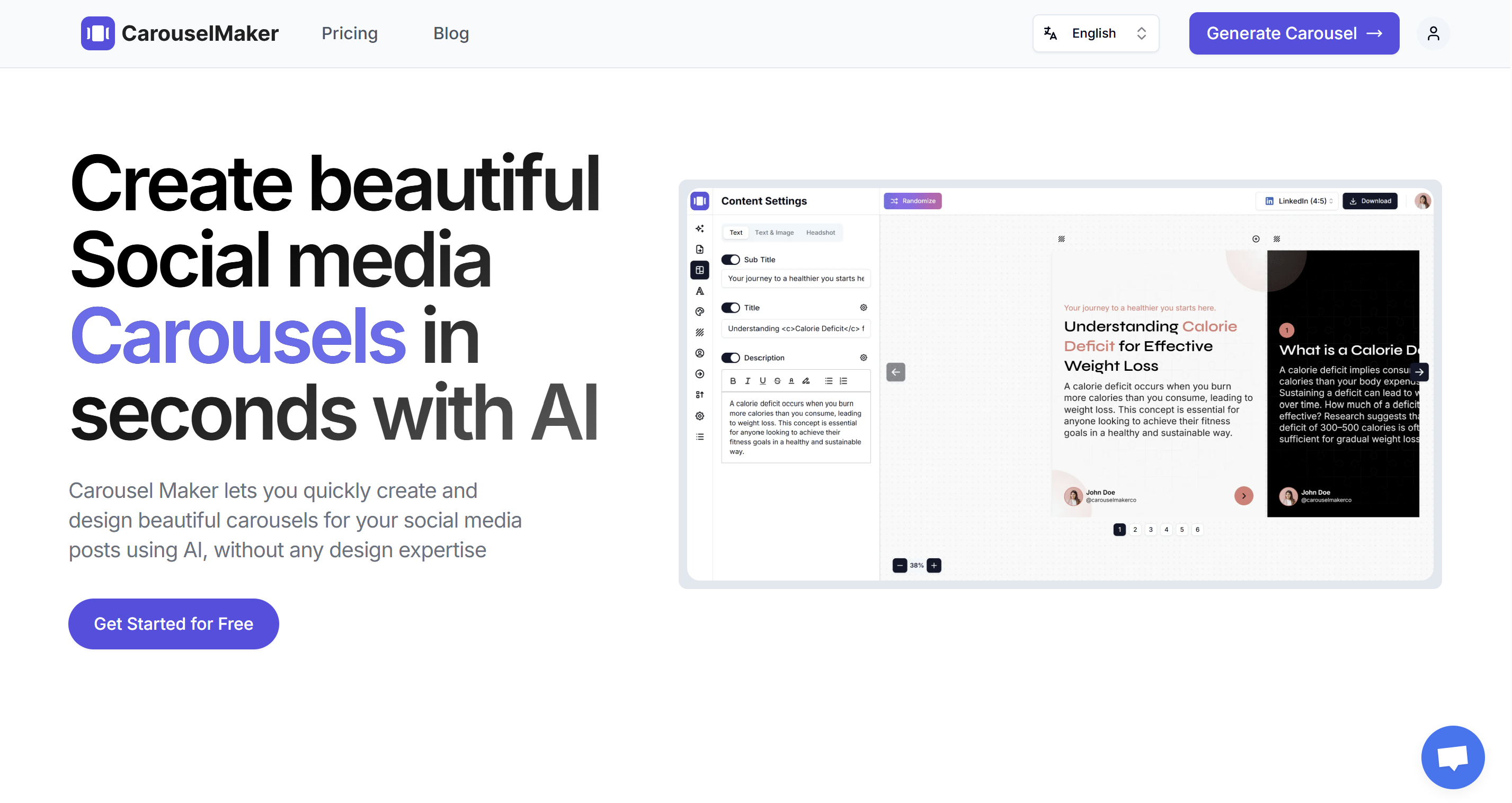How to Publish Carousel Posts on LinkedIn.

Introduction
LinkedIn isn't just for job hunting; it's also a great place to share interesting stuff and get noticed. Carousel Posts are your magic tool for creating awesome profiles on LinkedIn.
In this guide, we'll show you how to easily create and share a Carousel on LinkedIn. And we'll introduce you to CarouselMaker.co, a super cool tool for making beautiful Carousels.
Why Carousel Posts on LinkedIn Are Cool
Before we get into the "how," let's talk about "why." Carousel Posts on LinkedIn are like short slideshows. They are a great way to explain things step by step, and LinkedIn likes them, so more people will see your posts. If you want to stand out, share guides, or be creative, Carousel Posts are for you.
How to Post Carousel on LinkedIn?
Step 1: Log In to LinkedIn
First things first, make sure you're logged into your LinkedIn account. You'll post your Carousel from this account, so it's important to be signed in.
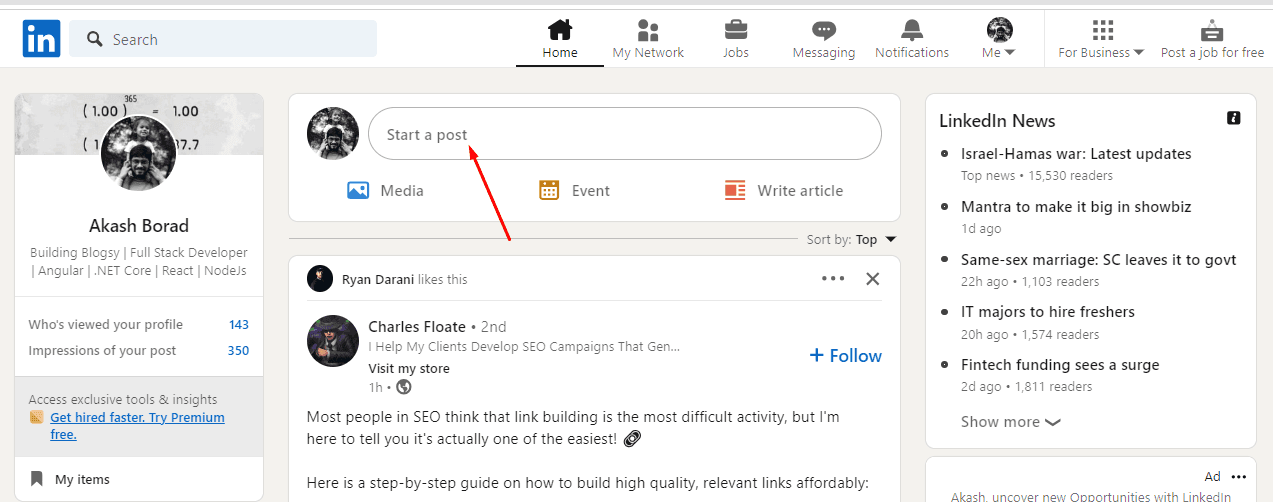
Step 2: Start a New Post
Click the Start a post button on your LinkedIn page. If you don't see the document option right away, don't worry. Click more (those three dots) to find it.
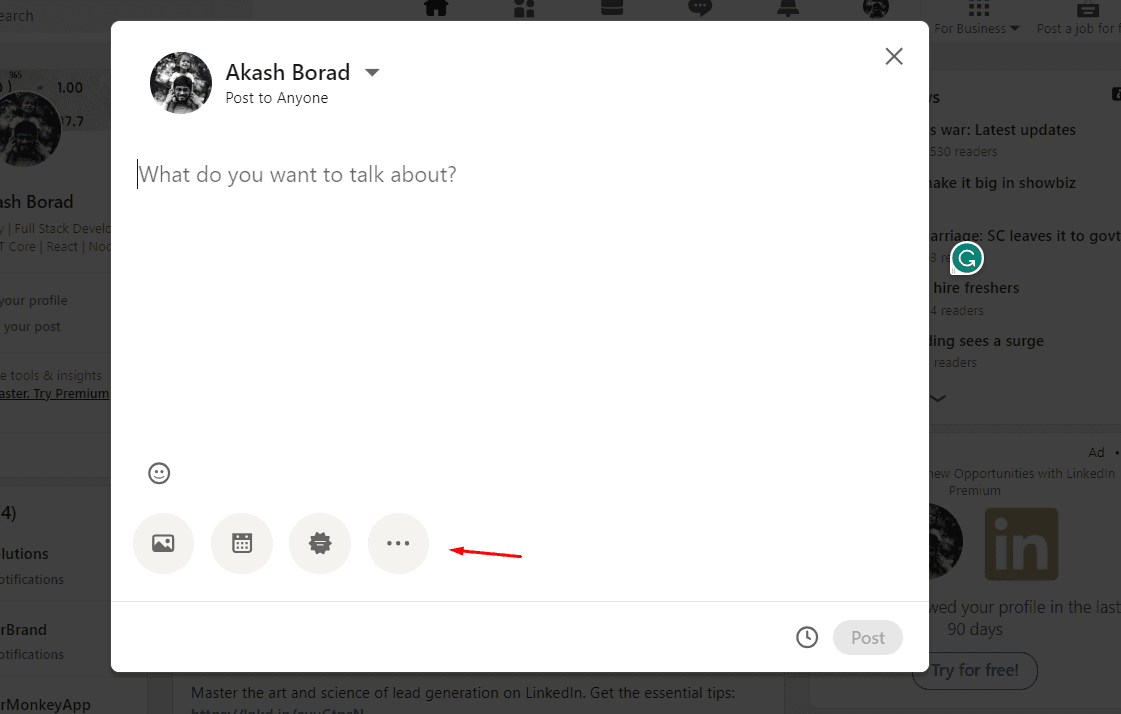
And then click on Add a document and it will open new dialog to choose the carousel document.
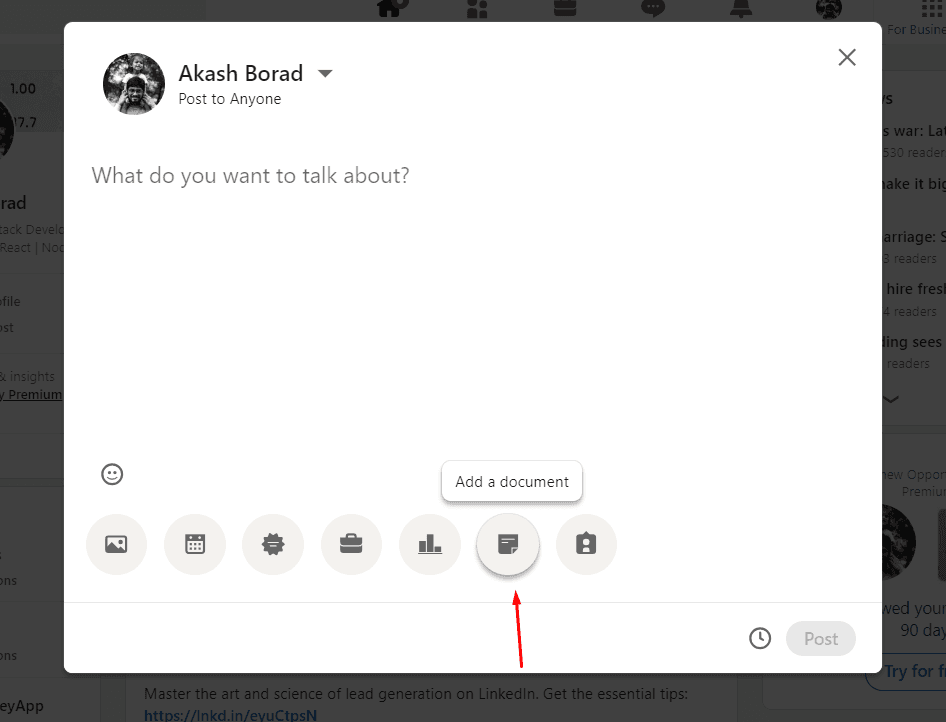
Step 3: Select Your Carousel Document
Choose the PDF document that you've prepared for your Carousel. This is where CarouselMaker.co comes into play. Head over to CarouselMaker.co and design your Carousel. It's user-friendly and doesn't require any design skills. Checkout how you can create beautiful carousel post quickly for LinkedIn
And once your Carousel posts is ready, here's how you can share it
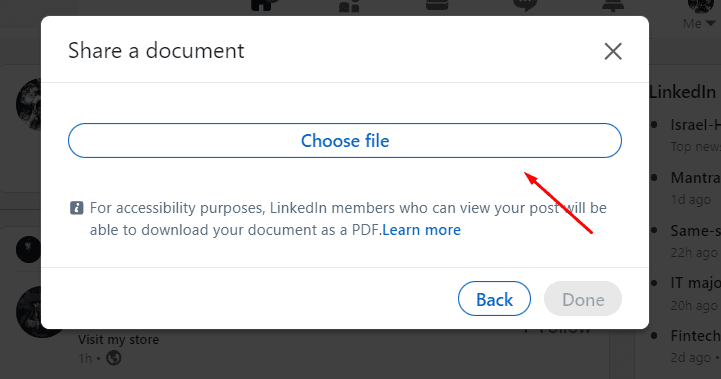
Step 4: Give Your Document a Name
After selecting your PDF document, give it a title. This title will be visible to your LinkedIn connections, so make it engaging and relevant to your Carousel content. Adding a title helps your document get discovered more easily
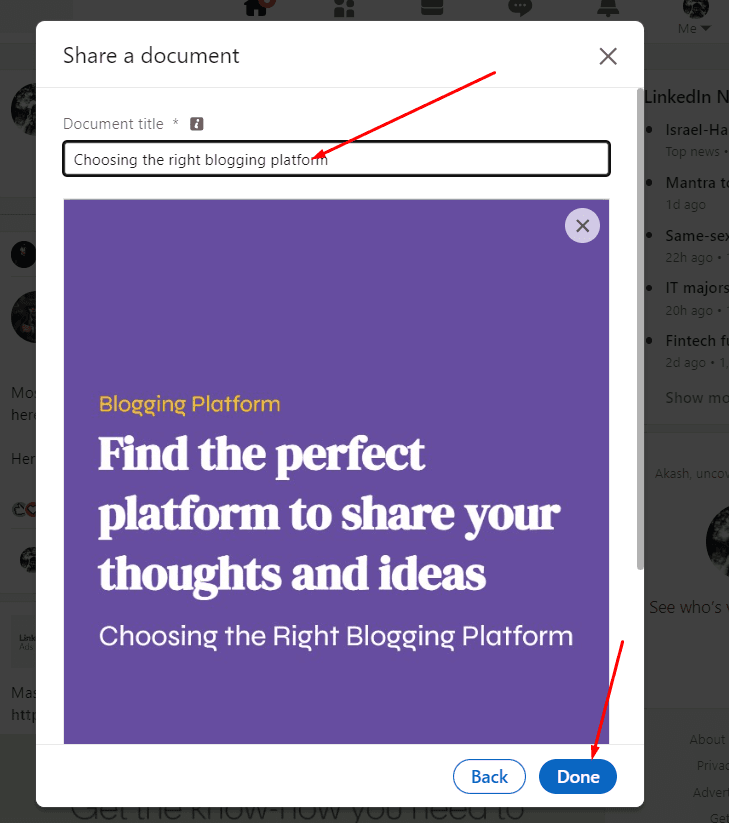
Step 5: Write LinkedIn Post
When creating your LinkedIn post, consider what you want to say about your Carousel. Share the story behind it, the value it brings, or any insights it offers. Make your post engaging and informative to encourage your connections to dive into your Carousel.
Don't forget to use relevant hashtags and mention individuals or companies that relate to your Carousel. This can help increase visibility and engagement.
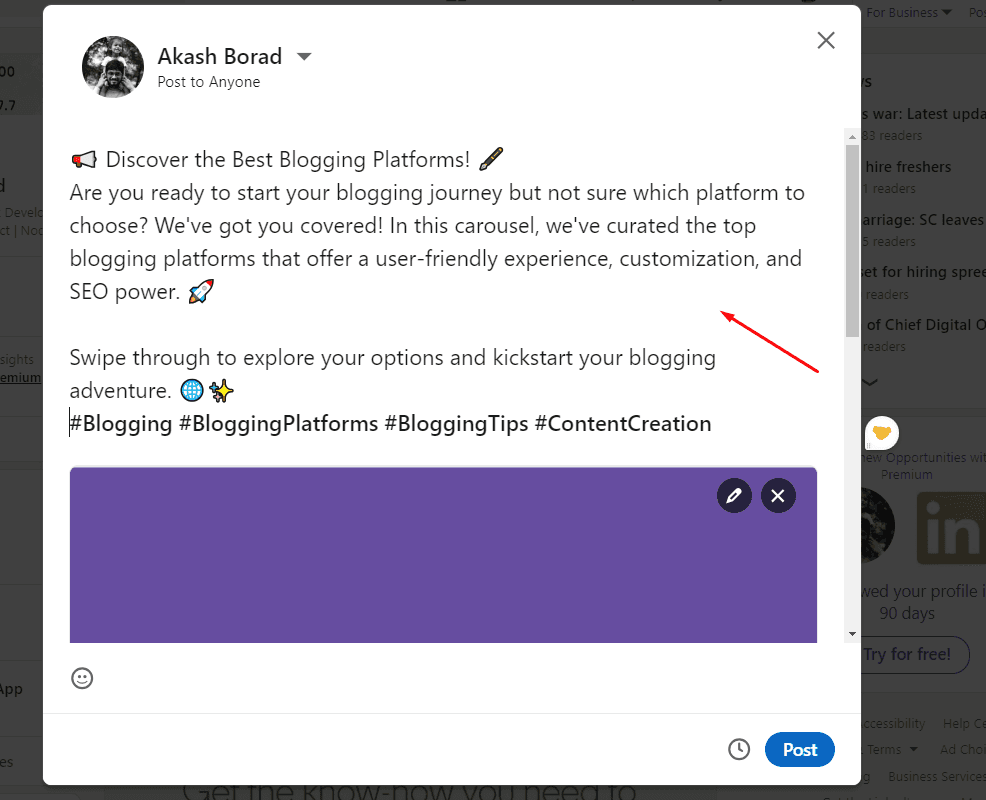
Step 6: Schedule or Share
Now, it's decision time. You can schedule your Carousel to go live later, or if you're raring to go, hit that Post button to share it with the world.
How to schedule Carousel Post on LinkedIn?
Click on the Schedule for Later icon, located just to the left of the Post button. A handy dialog box will pop up, allowing you to pick the perfect date and time for your post. Once you've made your selection, click Next and then hit the Schedule button. Your post is all set to go live at the precise time you've chosen!
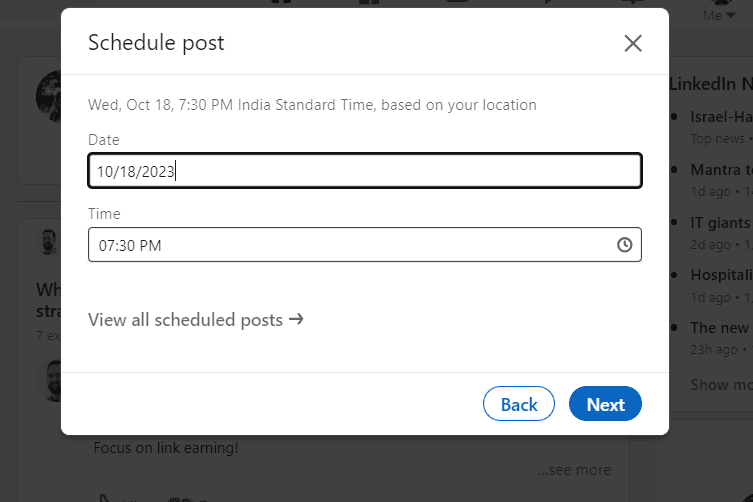
Why CarouselMaker.co Is your Best Friend
CarouselMaker.co is like having a trusty friend by your side when creating Carousels. It's easy to use and works on any computer. Here's why it's perfect for everyone:
- No Design Skills Needed: You don't have to be a pro designer. CarouselMaker.co is user-friendly.
- Templates: You can choose from various templates or unleash your creativity and design your own.
- Show Your Style: Customize fonts, colors, and branding to match your brand.
- LinkedIn's Favorite Format: CarouselMaker.co creates PDFs, which LinkedIn loves.
Ready to Level Up on LinkedIn?
Carousel Posts on LinkedIn can boost your personal brand and get you noticed. With CarouselMaker.co, it's not about your design skills; it's all about your ideas. Ready to take the plunge? Head over to CarouselMaker.co now and let your Carousels do the talking.
Conclusion
Posting a Carousel on LinkedIn is a cool way to share your ideas. With CarouselMaker.co, it's easy for anyone to make awesome Carousels. So, why wait? Start making your Carousels and see your LinkedIn presence grow!
Ready to generate your first carousel post? 🚀
Carousel Maker lets you quickly design beautiful carousels for your social media posts without any design expertise.
Get Started Now