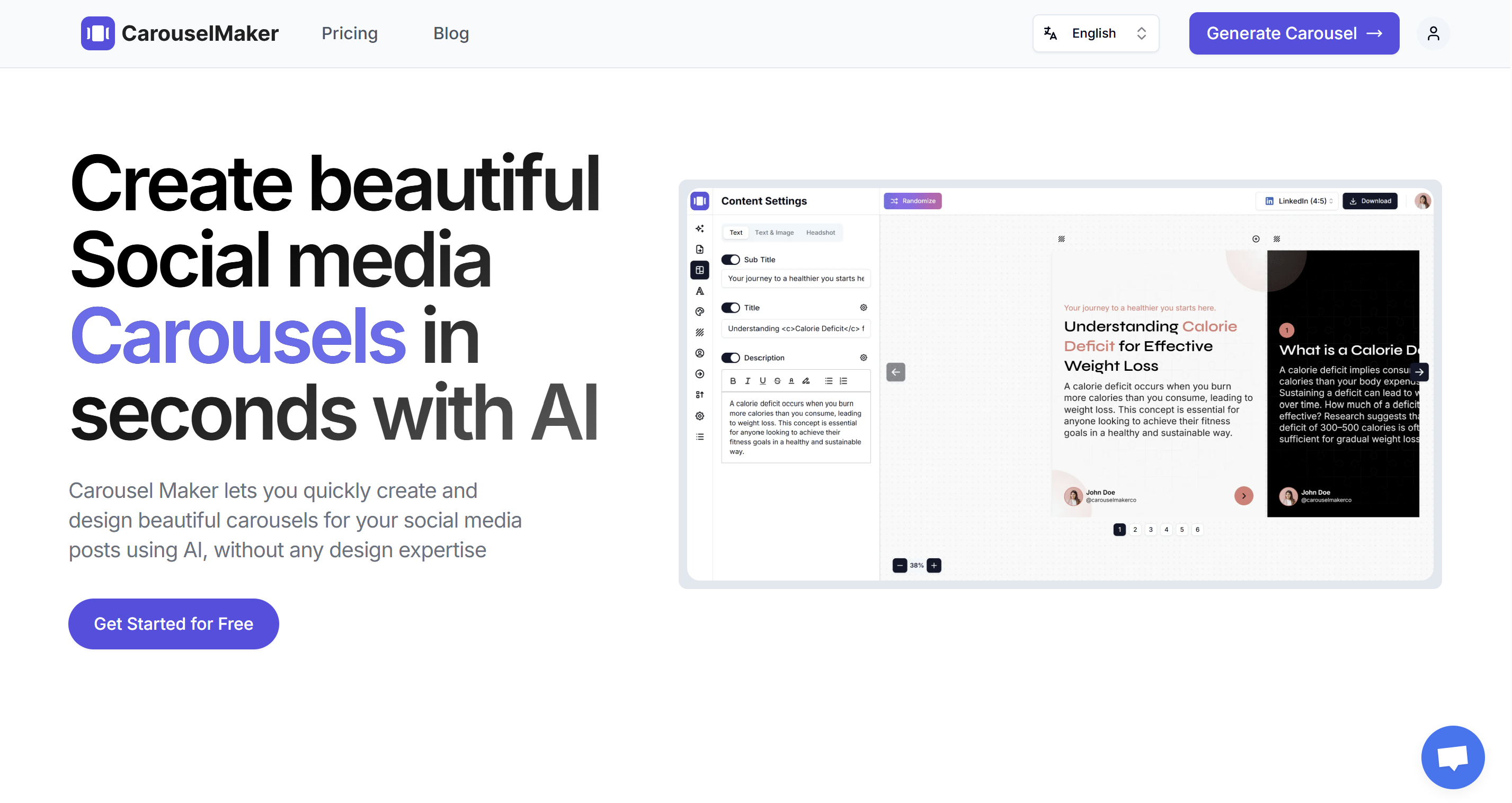How to create a carousel from text using AI?

LinkedIn is growing crazily and so is its user base. But LinkedIn works in favor when you use its full potential. With full potential, I mean posting and getting engagement. But generating new ideas for posts is really a tiring task. And there comes the repurposing in the picture. Repurposing is using the same content for a different purpose by tweaking it or modifying it a little.
For example: Suppose you have a blog post, website content, a feature, or any old post that you want to highlight on your LinkedIn page so simply use it, reframe it, and post it. It's quick, easy and hassle-free. Don't worry! We also have your design needs sorted. How? Stay with us till the end. Today we will share with you how to create a carousel from text with minimal effort and zero design knowledge. It would hardly take 10-15 minutes in the entire carousel generation.
So without waiting anymore, let's get started.
Steps to create a carousel from the text:
1. Decide what you want to discuss
The only part where you have to think here is the topic or post-selection. Think of your best-performing blogs, social posts, features, case studies, reviews, or anything that you want to highlight. If not yours specifically, you can even pick a trendy topic based on Google trends and search for its blog post on Google.
Whatever you share, keep it very short, crisp, engaging, and insightful.
2. Head to the AI carousel generator
Once you have made your decision, browse to a carousel generator that is efficient and has good templates. You can try Carousel Maker's free AI carousel generator.
Once you click the above link, you will be taken to the carousel generator interface. Here you will see 3 fields. Text, slides, and language.
3. Add a text
Under the text section. Copy-paste the text which you want to talk about. Just note that the length is 4000 characters max. So you can't go above that. If you want to add text on your own you can even do that. The content can be anything from a reel script to a blog post, everything will do. Also, there is no limitation on the domain. It can be of any industry health, lifestyle, inspirational stories, anything.
For example: Here we have copy-pasted blog content on Liberica coffee.

4. Select the number of slides
Here there is no limitation on slides. You can choose any number from 4 - 8. In our free version, you get access to create 10 carousels for free using 10 credits. Under this, you can create a minimum of 4 slides in each and a maximum of 8 slides.
In case, your requirement increases and you want more slides, you can simply upgrade and switch to our pro version and create unlimited carousels with a maximum of 20 slides each.
Here we have picked 6 as the standard number of slides for our carousel generation. You can choose any based on your requirements.
5. Pick your language
Now it's possible that before you created a blog post, LinkedIn post, or any other textual content in another language but now in your carousel you want it in another language. In such cases also you don’t have to worry because with the CarouselMaker, you get access to choose from 25+ different languages.
Simply select your go-to option and AI will manage the things behind the curtains.
Once you are done with language selection, click on the "Generate carousel with AI" and it will start generating.
Once the carousel content are generated, you will see a popup that will ask you if you are sure that you want to replace the content with AI-generated content. If you want to replace your content with AI-generated content then click on ‘ok’ else click on the ‘Cancel’ button.
And your work is done. You will see a low-effort, efficient AI-generated carousel.

Now simply download it by clicking on the download in the top right corner.
You will see the carousel downloading.
And you are ready to post your carousel.
And the best part? You're not limited to the AI's initial draft! Customization is the secret that helps you build your unique voice and expertise. Using AI generation, you can establish authority with your audience. Want to learn how to personalize your carousel like a professional? Dive into our step-by-step customization guide How to customize a carousel generated using a AI CarouselMaker. It'll show you how to take your AI-generated base and turn it into a masterpiece that aligns with your brand goals and connects with your viewers.
Let's face it, creating compelling content from time to time can be a time-consuming thing. AI carousel generator is a great tool that easily transforms any text into visually stunning carousels in no time. They not only save you precious design hours but also eliminate the initial brainstorming hurdle. No more staring at a blank page wondering what topic to tackle!
AI carousels are more than just time-savers. They're a powerful tool to improve your content game. By using AI to craft engaging slide structures and generate captivating visuals, you'll catch audience engagement like a magnet. Furthermore, carousels allow you to showcase your brand's goals and expertise in a digestible format and make a lasting impression on viewers.
Whether you are into fashion, information technology, or any other domain, carousels are a great way to attract an audience faster. But if you struggle for ideas to post over Linkedin then check out our winning ideas for LinkedIn carousel posts.
With the use of the above steps, you can create AI carousels just from text and maximize your content generation with minimal effort. For beginners as well as experienced LinkedIn users, these tips work like magic, give them a try and see your engagement soar. Enhance your LinkedIn presence with these effortless yet effective strategies.
We hope now you are all set to create unique, eye-catching carousels compelling with design standards. Exercise the full potential of AI, use your creativity, and watch your audience base grow!
Ready to generate your first carousel post? 🚀
Carousel Maker lets you quickly design beautiful carousels for your social media posts without any design expertise.
Get Started Now