Kategoria: Zarządzanie treścią•Czas czytania: 3 min czytania
Zapisz i eksportuj swoje karuzele
Dowiedz się jak zapisywać, znajdować i zarządzać swoimi projektami karuzel
podstawyzapisywaniezarządzanieorganizacja
Ostatnia aktualizacja: 16.08.2025
Zapisz swoją karuzelę
- Wpisz tytuł karuzeli w polu
Tytuł karuzelina górze - Kliknij przycisk
Zapiszw prawym górnym rogu - Gotowe! Twoja karuzela jest teraz zapisana
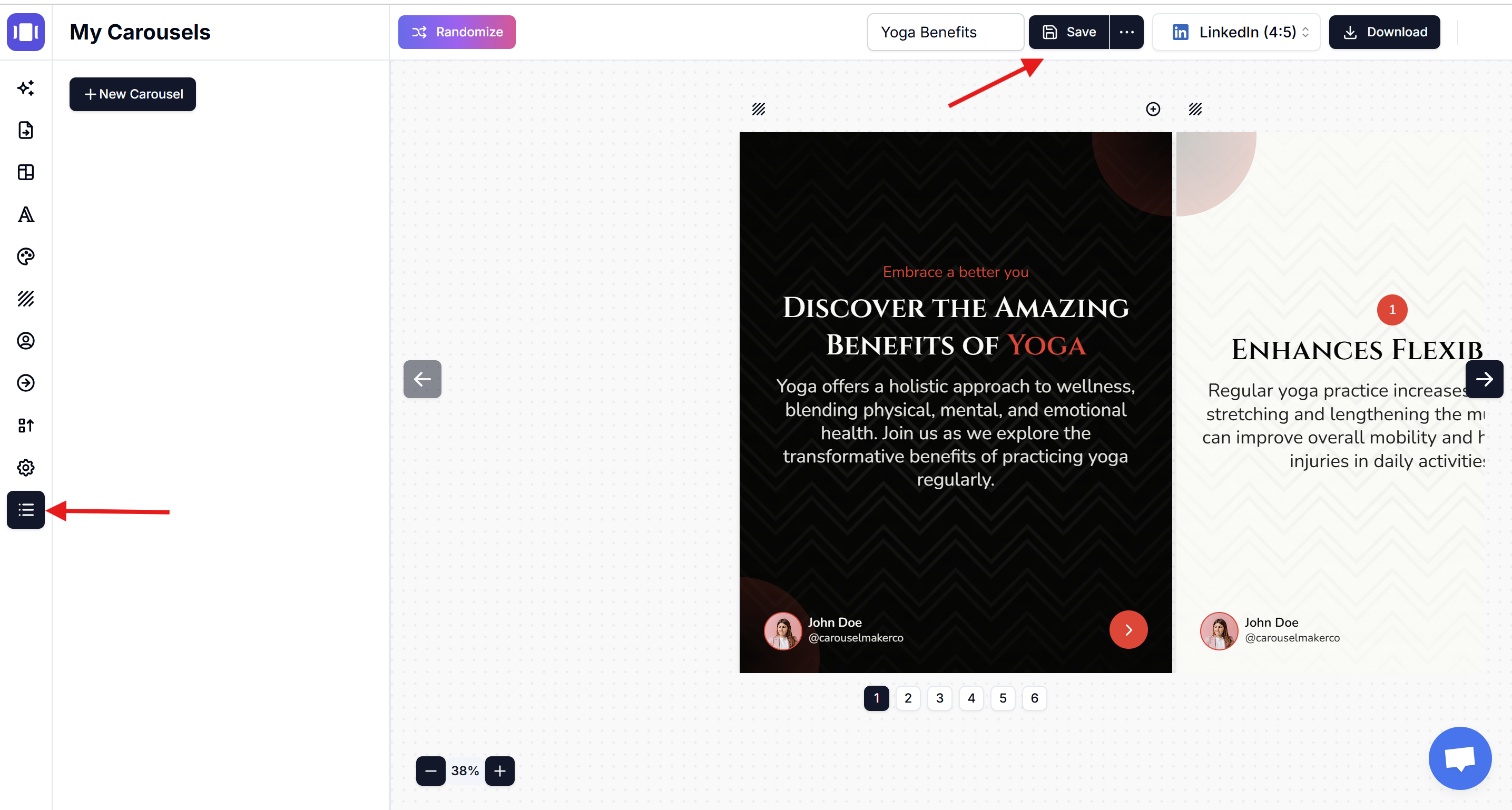
Znajdź zapisane karuzele
- Kliknij
Moje karuzelew lewym pasku bocznym (ostatnia zakładka) - Zobacz wszystkie zapisane karuzele wymienione według tytułu
- Każda karuzela pokazuje "Zaktualizowano: X dni/miesięcy temu"
Otwórz zapisaną karuzelę
- Przejdź do zakładki
Moje karuzele - Znajdź swoją karuzelę na liście
- Kliknij tytuł karuzeli aby ją otworzyć i edytować
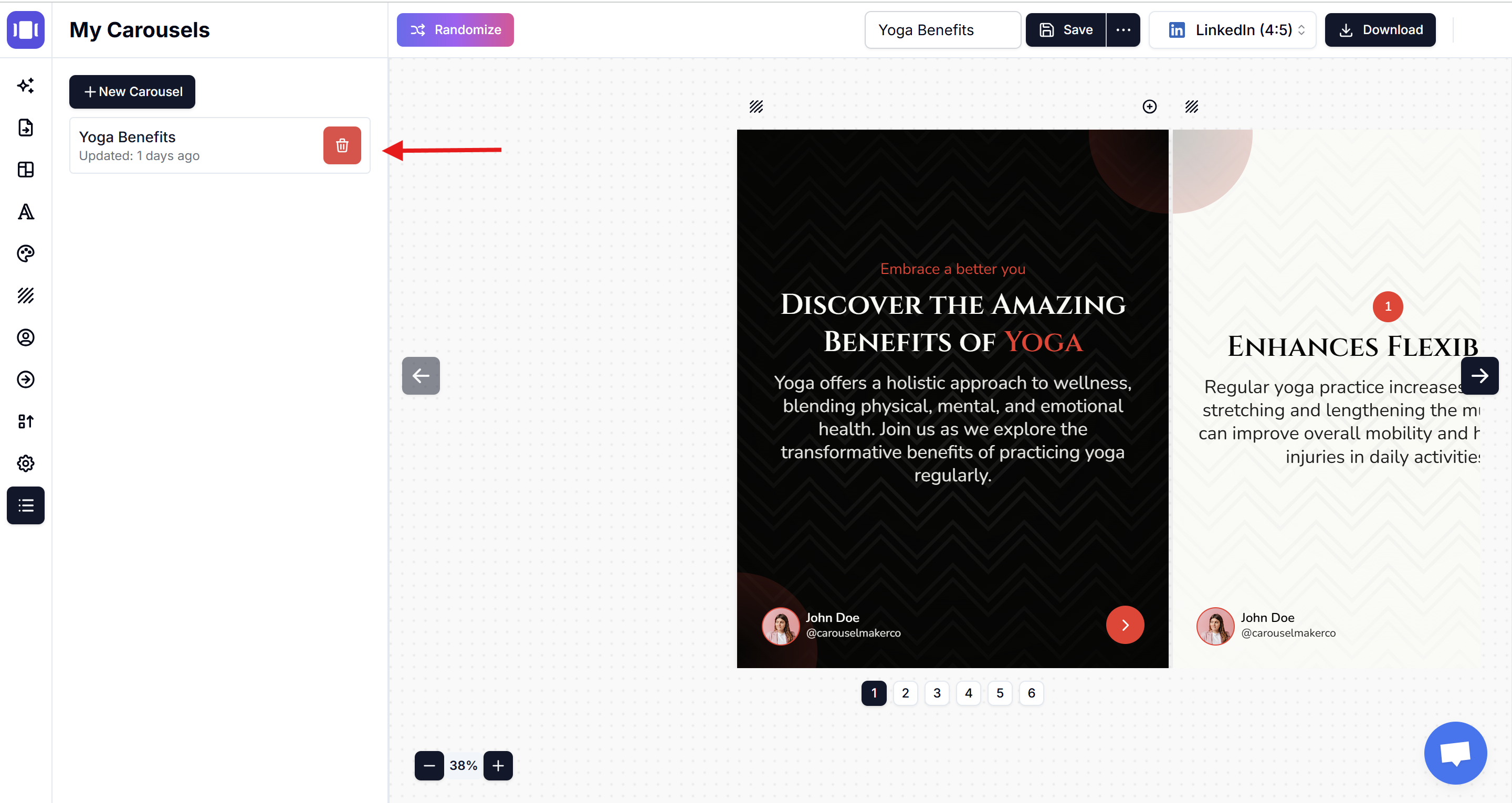
Utwórz nową karuzelę
Możesz utworzyć nową karuzelę na 2 sposoby:
Z Moich karuzel:
- Otwórz zakładkę
Moje karuzele - Kliknij przycisk
+ Nowa karuzelana górze - Zacznij z nową karuzelą
Z górnego menu:
- Kliknij
...(więcej menu) obok przycisku Zapisz - Wybierz
+ Nowa karuzela - Rozpocznij nową karuzelę
Szybkie wskazówki
- Zawsze dodaj tytuł przed zapisaniem
- Ostatnio zaktualizowane karuzele pojawiają się na górze
- Użyj ikony kosza aby usunąć niepotrzebne karuzele
Powiązane Artykuły
Jak zmienić kolejność slajdów
Prosty przewodnik organizowania slajdów karuzeli w idealnej kolejności
•Czas czytania: 2 min czytania
Jak usuwać slajdy
Dowiedz się jak usuwać niepotrzebne slajdy, reorganizować przepływ treści i tworzyć skoncentrowane karuzele, które utrzymują uwagę odbiorców.
•Czas czytania: 2 min czytania