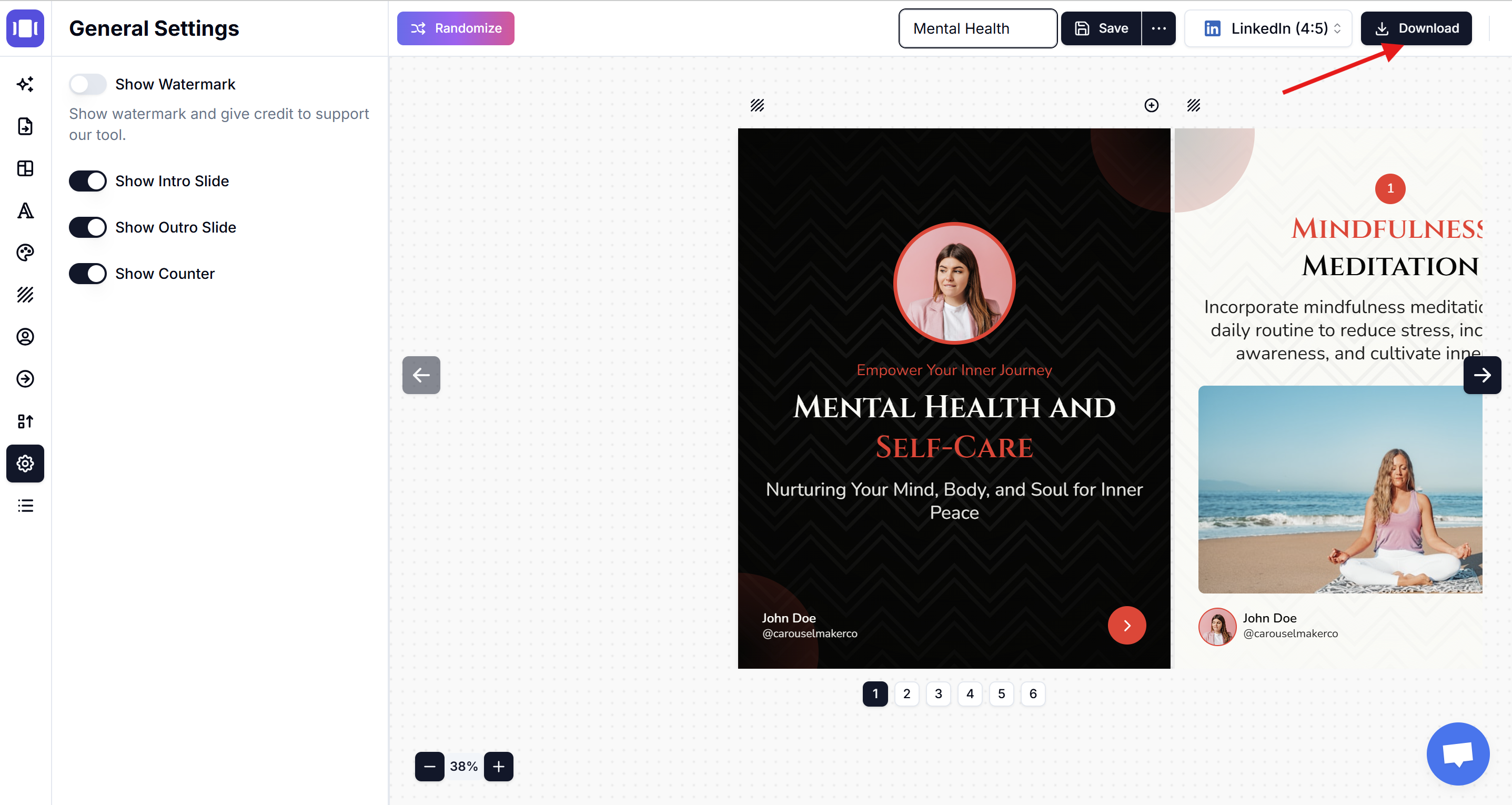Danh mục: Tính Năng PRO•Thời gian đọc: 2 phút đọc
Loại Bỏ Watermark khỏi Carousel
Hướng dẫn nhanh loại bỏ watermark và tạo carousel chuyên nghiệp (Tính năng PRO)
tính-năng-prowatermarkchuyên-nghiệpxuất
Cập nhật lần cuối: 16/8/2025
Cách Loại Bỏ Watermark
Loại bỏ watermark khỏi carousel để có nội dung chuyên nghiệp và sạch sẽ. Nâng cao hình ảnh thương hiệu với carousel không có logo CarouselMaker.
⚠️ Yêu Cầu Gói PRO
Loại bỏ watermark yêu cầu gói PRO đang hoạt động. Tài khoản miễn phí sẽ có watermark CarouselMaker.co.
🟢 Các Bước Nhanh
Bước 1: Nâng Cấp lên PRO (Bỏ qua nếu đã có PRO)
Nhấp icon profile → "Billing" → Nhấp "Upgrade to PRO" → Chọn plan → Hoàn tất thanh toán
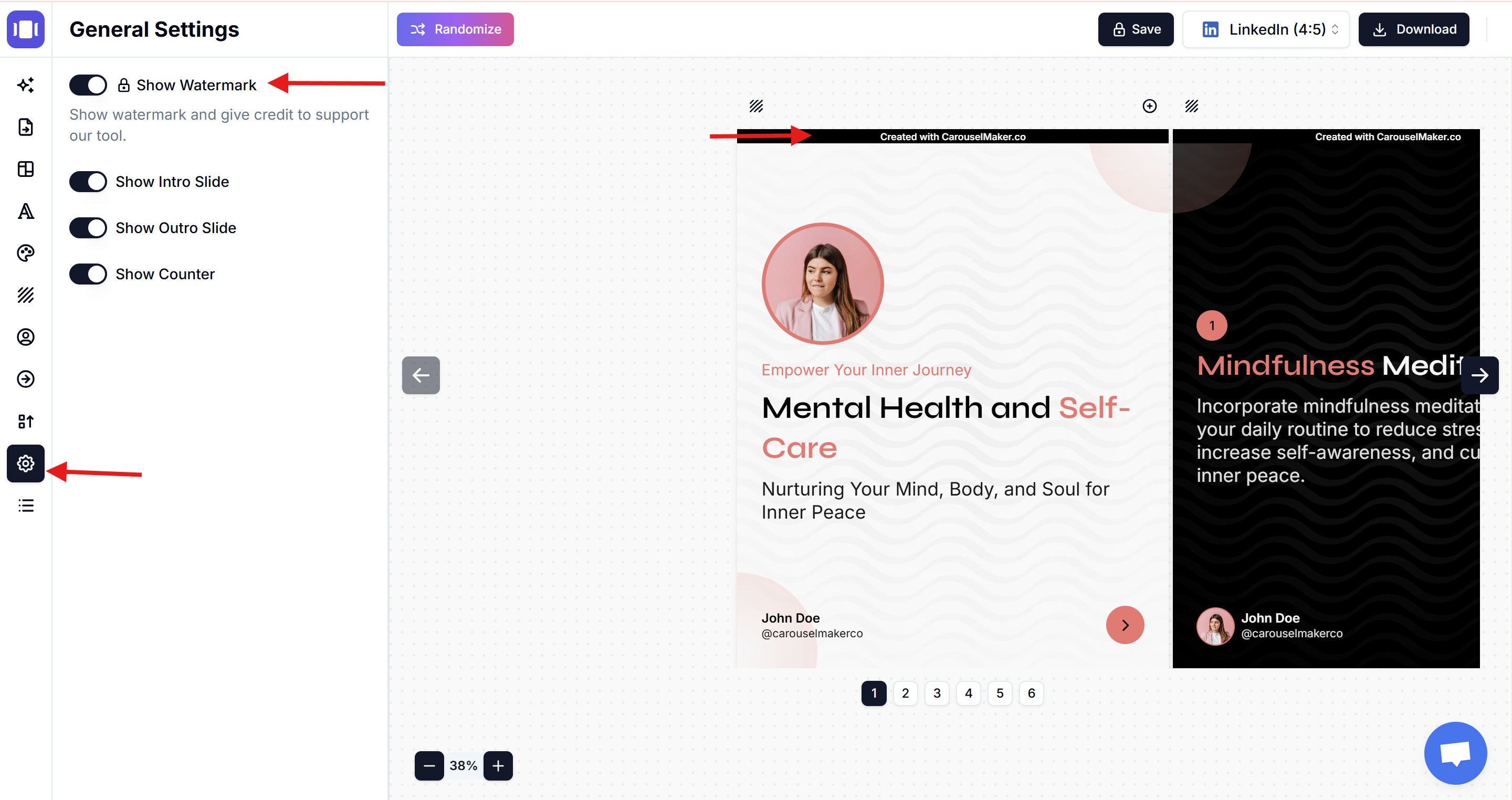
Bước 2: Mở General Settings
Mở carousel → Tìm "General Settings" trong sidebar bên trái
Bước 3: Tắt Watermark
Toggle TẮT switch "Show Watermark"
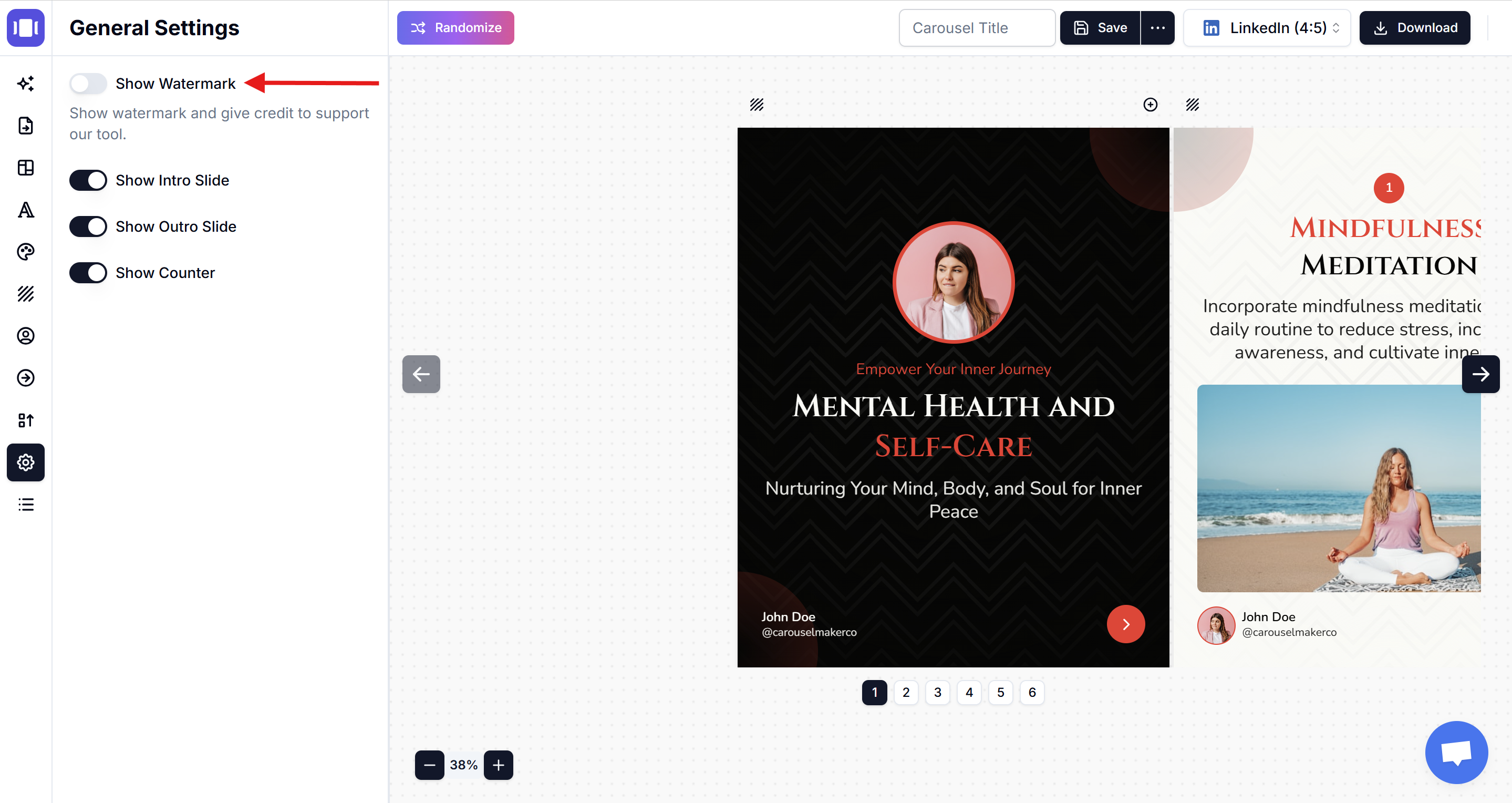
Bước 4: Tải Xuống Carousel
Chọn loại Social media (Instagram, LinkedIn, TikTok v.v.) → Nhấp "Download Zip"