Cách Import Nội Dung Carousel
Học cách import nội dung có cấu trúc để tạo carousel nhanh chóng và hiệu quả
Cách Import Nội Dung Carousel
Tạo carousel nhanh chóng từ nội dung text có cấu trúc. Tính năng mạnh mẽ này giúp bạn chuyển đổi ý tưởng thành carousel hoàn chỉnh chỉ trong vài bước.
⭐ Tính Năng PRO - Tính năng này yêu cầu gói PRO để sử dụng.
Tổng Quan
Tính năng Import Carousel cho phép bạn tạo carousel post bằng cách import nội dung có cấu trúc theo định dạng cụ thể.
🟢 Hướng Dẫn Từng Bước
Bước 1: Truy Cập Tính Năng Import
- Tìm nút "Import Carousel Content" trong carousel creation tool
- Nhấp vào để mở giao diện import
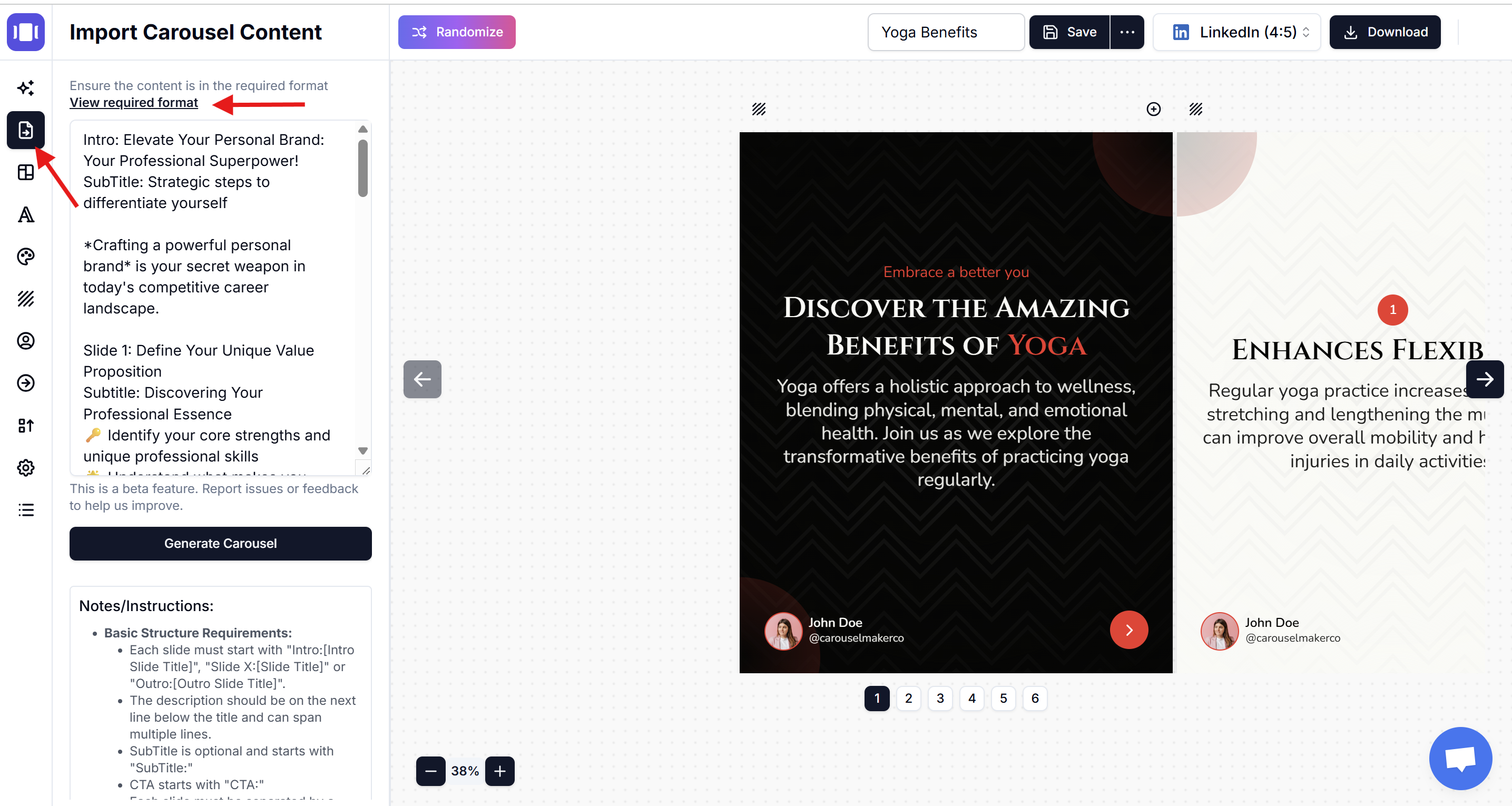
Bước 2: Hiểu Định Dạng Yêu Cầu
Nội dung của bạn phải tuân theo cấu trúc chính xác này:
Intro: [Tiêu đề intro của bạn]
SubTitle: [Subtitle tùy chọn]
[Mô tả intro]
Slide 1: [Tiêu đề slide đầu tiên]
SubTitle: [Subtitle tùy chọn]
[Mô tả slide]
Slide 2: [Tiêu đề slide thứ hai]
[Mô tả slide]
Outro: [Tiêu đề outro]
SubTitle: [Subtitle tùy chọn]
[Mô tả outro]
CTA: [Call-to-action của bạn]Bước 3: Chuẩn Bị Nội Dung
Các Yếu Tố Bắt Buộc:
- ✅ Slide Intro (bắt buộc)
- ✅ Ít nhất một slide nội dung
- ✅ Slide Outro (bắt buộc)
- ✅ Dòng trống giữa mỗi slide
Các Yếu Tố Tùy Chọn:
- SubTitle cho bất kỳ slide nào
- Tối đa 20 slide
- Định dạng text (bold, italic, etc.)
- Emoji và bullet points
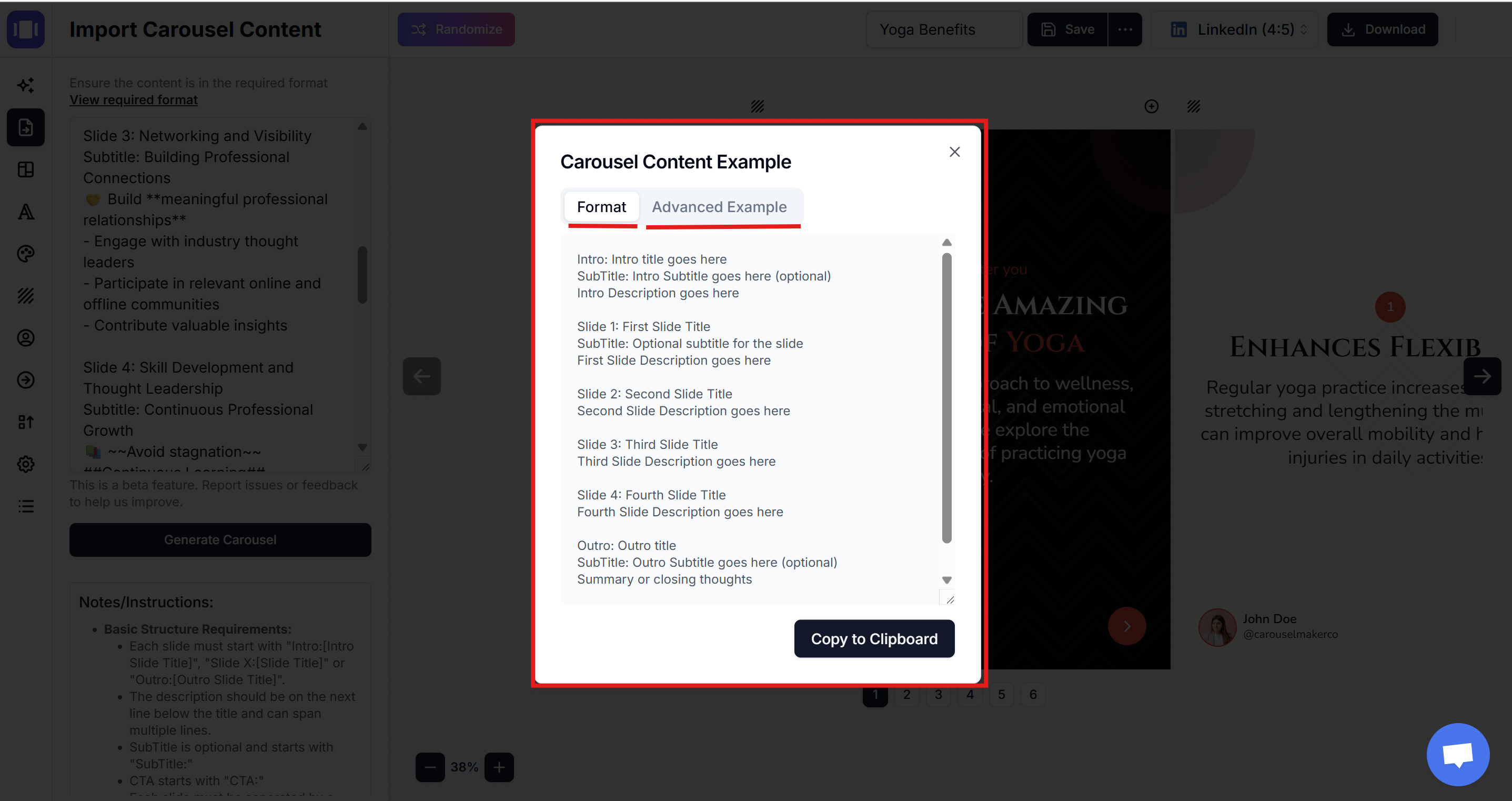
Bước 4: Định Dạng Text
Hỗ Trợ Định Dạng:
- Bold:
**text** - Italic:
*text* Strikethrough:~~text~~- Underlined:
__text__ - ##Colored Text:##
##text## - Bullet points: Sử dụng
-cho lists - Emojis: 🔑 💡 ⭐️ 📌 ✨
Bước 5: Import Nội Dung
- Copy nội dung đã định dạng
- Paste vào import text area
- Nhấp "Generate Carousel" hoặc nút tương tự
- Review preview các slide đã tạo
Bước 6: Tùy Chỉnh và Hoàn Thiện
- Review từng slide trong preview
- Điều chỉnh nếu cần thiết
- Sử dụng nút "Randomize" nếu muốn shuffle content
- Save carousel khi hài lòng
- Download hoặc Share to LinkedIn
💡 Chiến Lược Import Hiệu Quả
🎯 Chuẩn Bị Content Strategy
Content Planning:
- Outline main points trước khi format
- Create logical flow từ intro đến outro
- Balance content length across slides
- Include strong CTA để drive engagement
Structured Thinking:
- Hook trong intro - Grab attention ngay lập tức
- Value-packed slides - Mỗi slide một insight
- Clear progression - Build toward conclusion
- Actionable outro - Concrete next steps
📝 Template Structures
Educational Content:
Intro: [Topic] - 5 Essential Tips
SubTitle: Master this skill today
Learn the fundamentals that pros use daily.
Slide 1: Foundation Knowledge
Understanding the basics is crucial.
Slide 2: Common Mistakes
Avoid these pitfalls that trip up beginners.
Slide 3: Pro Techniques
Advanced strategies for better results.
Outro: Your Learning Journey
SubTitle: Ready to apply these insights
Start with tip #1 and build from there.
CTA: Which tip surprised you most? Share below!Product/Service Showcase:
Intro: Introducing [Product Name]
SubTitle: Revolutionary solution for [problem]
Say goodbye to [pain point] forever.
Slide 1: The Problem
[Target audience] struggles with [specific issue].
Slide 2: Our Solution
[Product] solves this with [unique approach].
Slide 3: Key Benefits
✅ Benefit 1
✅ Benefit 2
✅ Benefit 3
Slide 4: Social Proof
"[Customer testimonial]" - [Name, Title]
Outro: Ready to Transform?
SubTitle: Join thousands of satisfied customers
Experience the difference starting today.
CTA: Get started with our free trial! Link in bio.🚀 Advanced Import Techniques
🎨 Content Optimization
Length Guidelines:
- Intro: 1-2 sentences, compelling hook
- Content slides: 1-3 bullet points max
- Outro: Summary + clear next steps
- CTA: Action-oriented, specific
Engagement Elements:
- Questions: Encourage interaction
- Statistics: Add credibility
- Emojis: Visual appeal, personality
- Lists: Easy scanning, digestible
📊 Slide Flow Patterns
Problem-Solution Pattern:
- Intro: Present the problem
- Slide 1-3: Break down issues
- Slide 4-6: Present solutions
- Outro: Summarize benefits
- CTA: Take action
Step-by-Step Pattern:
- Intro: Promise outcome
- Slide 1: Step 1 + explanation
- Slide 2: Step 2 + details
- Slide N: Final step
- Outro: Encourage implementation
- CTA: Share results
List/Tips Pattern:
- Intro: Number of tips
- Slides: One tip per slide
- Outro: Encourage application
- CTA: Ask for favorites
⚡ Pro Tips và Best Practices
✅ Content Excellence
Writing Quality:
- Clear, concise language - Easy to understand
- Active voice - More engaging
- Specific details - Credible, actionable
- Consistent tone - Professional brand voice
Visual Hierarchy:
- Strong titles - Clear slide purpose
- Subtitles for context - Additional clarity
- Bullet points - Scannable content
- White space - Avoid overwhelming
Engagement Tactics:
- Personal stories - Relatable examples
- Industry insights - Expert knowledge
- Actionable tips - Immediate value
- Interactive elements - Questions, polls
🎯 Platform-Specific Optimization
LinkedIn Import:
- Professional tone - Business-appropriate
- Industry insights - Relevant to network
- Thought leadership - Share expertise
- Connection-focused CTA - Network building
Instagram Import:
- Visual language - Descriptive, inspiring
- Lifestyle integration - Personal connection
- Story elements - Behind-scenes insights
- Community-focused CTA - Engagement driven
🚨 Lỗi Thường Gặp và Cách Tránh
❌ Đừng Làm:
- Quên dòng trống giữa các slide
- Lẫn lộn đánh số slide
- Bỏ qua slide Intro/Outro bắt buộc
- Định dạng không nhất quán
- Nội dung quá dài cho một slide
- CTA yếu hoặc không rõ ràng
✅ Nên Làm:
- Tuân theo cấu trúc chính xác
- Giữ nội dung súc tích mỗi slide
- Sử dụng emoji và định dạng nhất quán
- Test với ví dụ đơn giản trước
- Review kỹ trước khi import
- Plan content flow trước khi viết
📋 Ví Dụ Thực Tế
💼 Business/Marketing Example:
Intro: 5 Mẹo Marketing Hiệu Quả
SubTitle: Tăng doanh số trong 30 ngày
Chiến lược đã được verify bởi 1000+ doanh nghiệp.
Slide 1: Hiểu Rõ Target Audience
🎯 Research demographics, pain points, behaviors
📊 Create detailed buyer personas
💡 Use data to guide content strategy
Slide 2: Content Marketing Strategy
📝 Create valuable, relevant content
🚀 Focus on solving customer problems
📈 Consistent posting schedule builds trust
Slide 3: Social Media Optimization
📱 Choose platforms where audience hangs out
🎨 Visual content performs 40x better
💬 Engage authentically, not just promote
Slide 4: Email Marketing Power
✉️ Personalized emails get 26% higher open rates
🔄 Automated sequences nurture leads
📊 A/B testing improves performance
Slide 5: Measure và Optimize
📈 Track key metrics that matter
🔍 Analyze what works, double down
🚀 Continuous improvement drives growth
Outro: Your Marketing Transformation
SubTitle: Ready to implement these strategies?
Start with strategy #1 this week and watch results improve.
CTA: Which strategy will you try first? Tag someone who needs this! 👇🔧 Troubleshooting
❌ Import Thất Bại
✅ Giải pháp:
- Check dòng trống bị thiếu
- Verify đánh số slide tuần tự
- Đảm bảo có slide Intro/Outro
- Loại bỏ ký tự đặc biệt gây lỗi
- Test với nội dung ngắn trước
❌ Format Không Đúng
✅ Fix Methods:
- Use "View required format" link làm reference
- Bắt đầu với template được cung cấp
- Copy exact structure từ example
- Check spacing và syntax carefully
❌ Content Quá Dài
✅ Solutions:
- Break into multiple carousels - Series content
- Condense key points - Essential only
- Use bullet points - More concise
- Focus on main message - Support with CTAs
💡 Creative Use Cases
🎓 Educational Series:
- Course outlines → Multi-slide breakdowns
- Research findings → Insight carousels
- Tutorial steps → Step-by-step guides
- FAQs → Question-answer slides
📊 Business Applications:
- Meeting agendas → Structured presentations
- Reports → Key findings carousels
- Proposals → Benefit-focused slides
- Training materials → Learning modules
🎨 Creative Content:
- Story outlines → Narrative carousels
- Recipe instructions → Cooking guides
- Travel guides → Destination highlights
- Personal development → Growth tips
Thao Tác Tiếp Theo 🎯
Sau khi import thành công:
- Tùy chỉnh thiết kế slide →
- Thêm hình ảnh và branding →
- Điều chỉnh font và typography →
- Export carousel hoàn thiện →
Import thông minh = Workflow nhanh = Nội dung chất lượng cao! 🚀✨