Category: Getting Started•Reading time: 5 min read
Getting Started with Carousel Maker
Learn how to create engaging social media carousels in minutes using Carousel Maker's AI tools and design features
getting-startedtutorialcarouselai-featuresdesign
Last updated: 8/16/2025
Welcome to Carousel Maker 🚀
Transform your ideas into engaging social media carousels in minutes. Whether you're creating content for LinkedIn, Instagram, or other platforms, our AI-powered tools make it simple and professional.
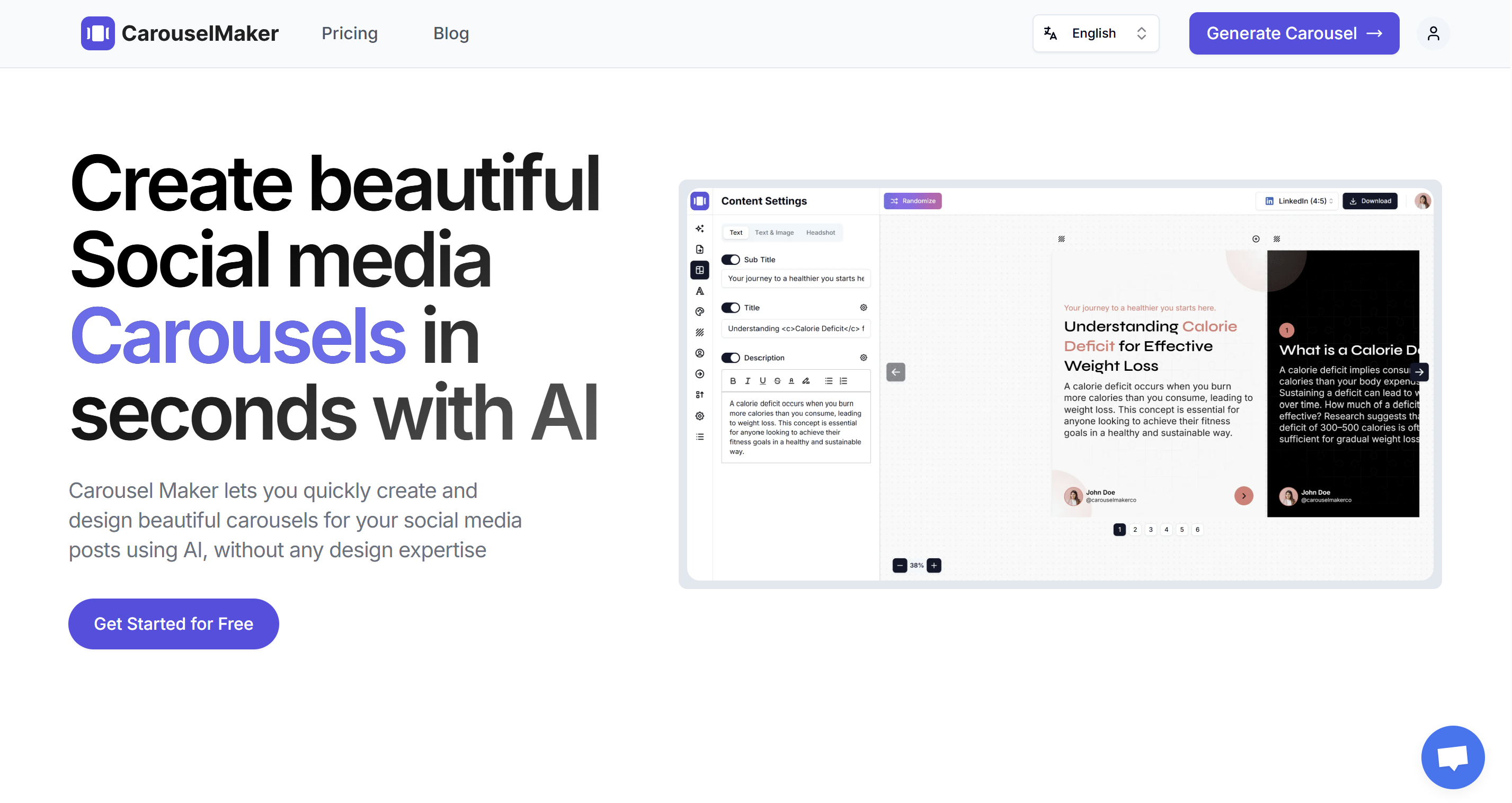
Choose Your Plan 💫
Free Plan
Perfect for getting started:
- AI Carousel Generator (10 free credits)
- Create carousels with up to 6 slides
- Unlimited downloads
- Basic customization options
Pro Plan ($9/month)
Unlock the full potential:
- Unlimited AI Carousel Generator usage
- Create carousels with up to 20 slides
- Remove watermark
- Custom font pairs
- Custom color palette
- Save & continue carousel projects
- Priority support
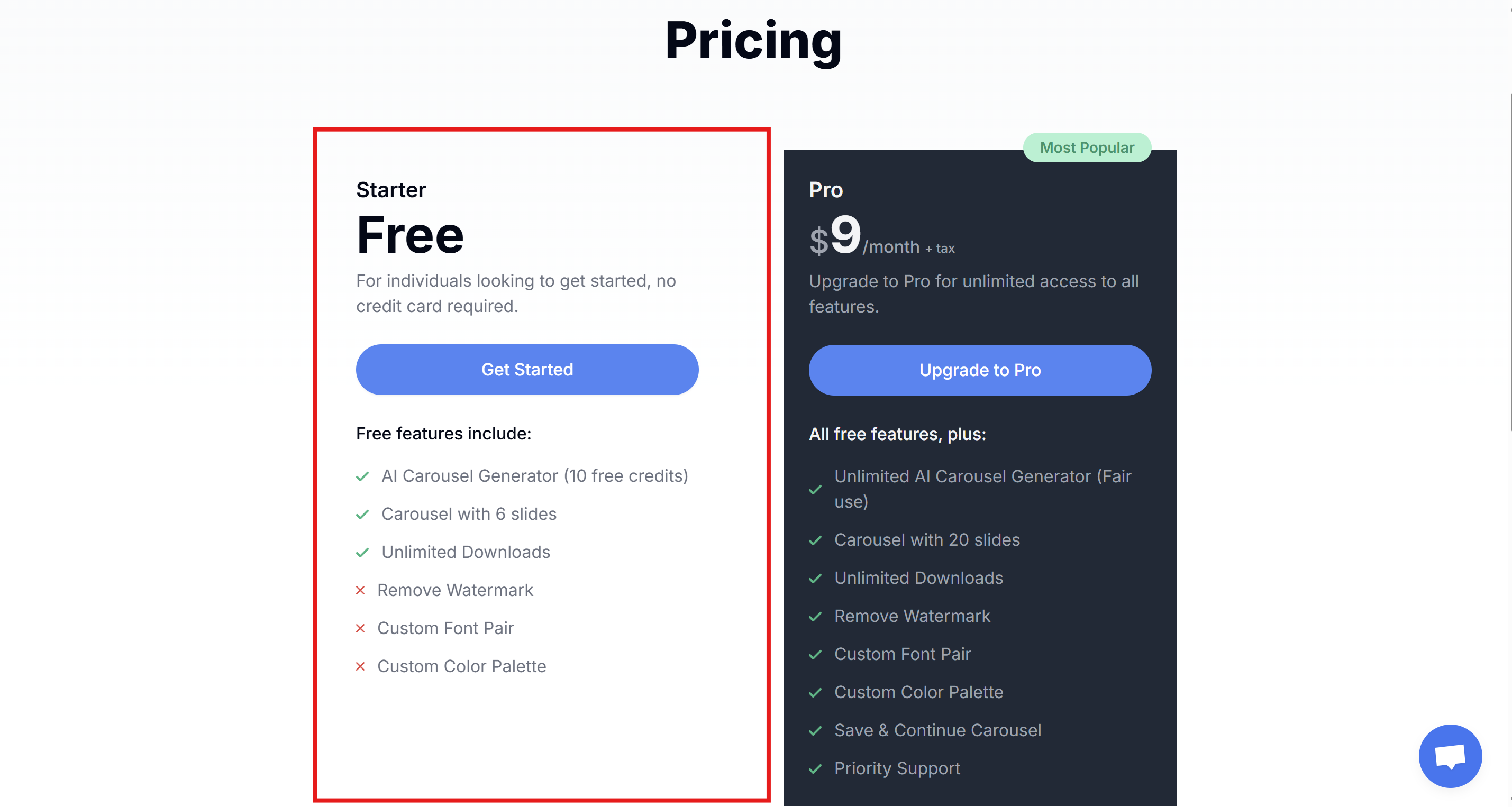
Quick Start Guide ⚡
Create Your First Carousel 🎯
1. Generate Content with AI
Choose from three powerful methods:
Topic to Carousel
- Click "Create New"
- Select "Generate from Topic"
- Enter your topic
- Click "Generate" Learn more about Topic Generation →
Text to Carousel
- Click "Create New"
- Select "Generate from Text"
- Paste your content
- Click "Generate" Learn more about Text Generation →
URL to Carousel
- Click "Create New"
- Select "Generate from URL"
- Paste article link
- Click "Generate" Learn more about URL Generation →
2. Customize Your Design ✨
Basic Customization (Free Plan)
- Edit slide content
- Rearrange slides Learn how →
- Basic formatting options
- Download in standard formats Learn how →
Advanced Customization (Pro Plan)
- Remove watermark Learn how →
- Choose custom fonts Learn how →
- Create custom color palettes Learn how →
- Save projects for later
- Access priority support
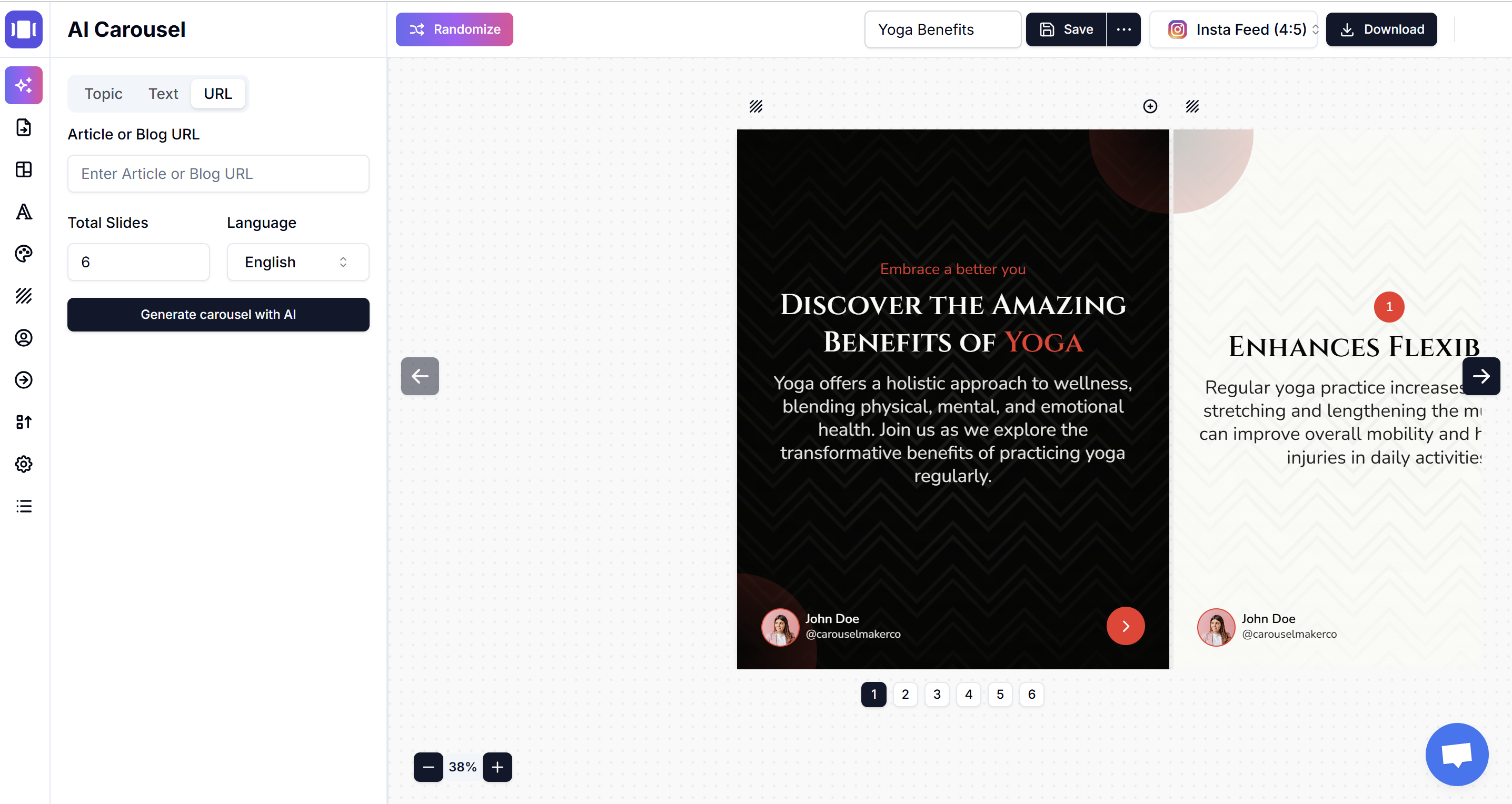
Key Features �
AI Carousel Generator
- Convert any topic into engaging slides
- Maintain key message points
- Professional formatting
- Multiple language support Learn more about AI Generation →
Slide Management
- Add/remove slides Learn how →
- Reorder content Learn how →
- Format text
- Insert media Learn how →
Design Tools
- Theme selection
- Color customization (Pro) Learn how →
- Font pairing (Pro) Learn how →
- Image placement Learn how →