Category: Content Management•Reading time: 3 min read
Save and Export Your Carousels
Learn how to save, find, and manage your carousel projects
basicssavingmanagementorganization
Last updated: 8/16/2025
Save Your Carousel
- Type your carousel title in the
Carousel Titlefield at the top - Click
Savebutton in the top-right corner - Done! Your carousel is now saved
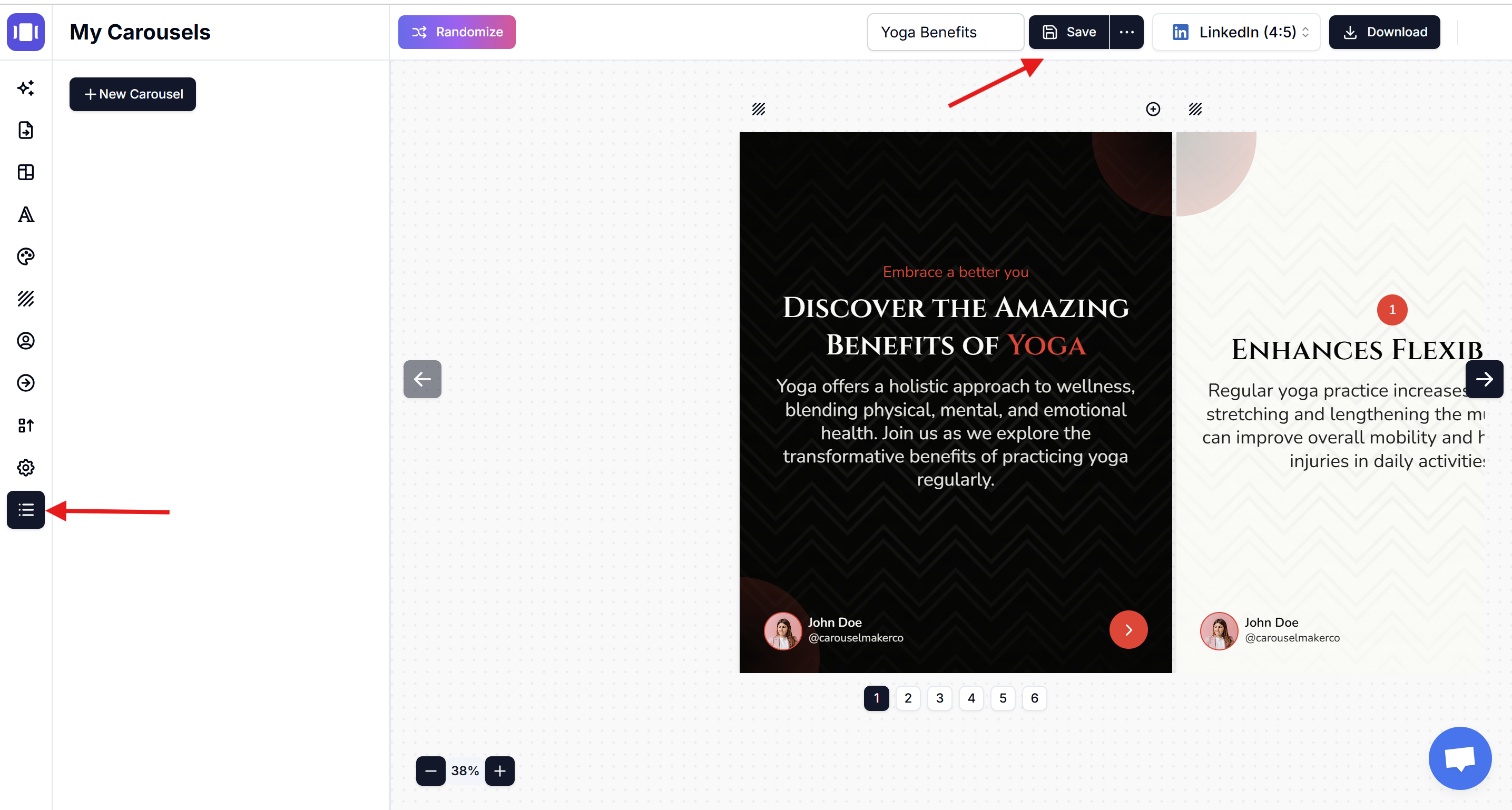
Find Saved Carousels
- Click
My Carouselsin the left sidebar (last tab) - See all your saved carousels listed by title
- Each carousel shows "Updated: X days/months ago"
Open a Saved Carousel
- Go to
My Carouselstab - Find your carousel in the list
- Click the carousel title to open and edit it
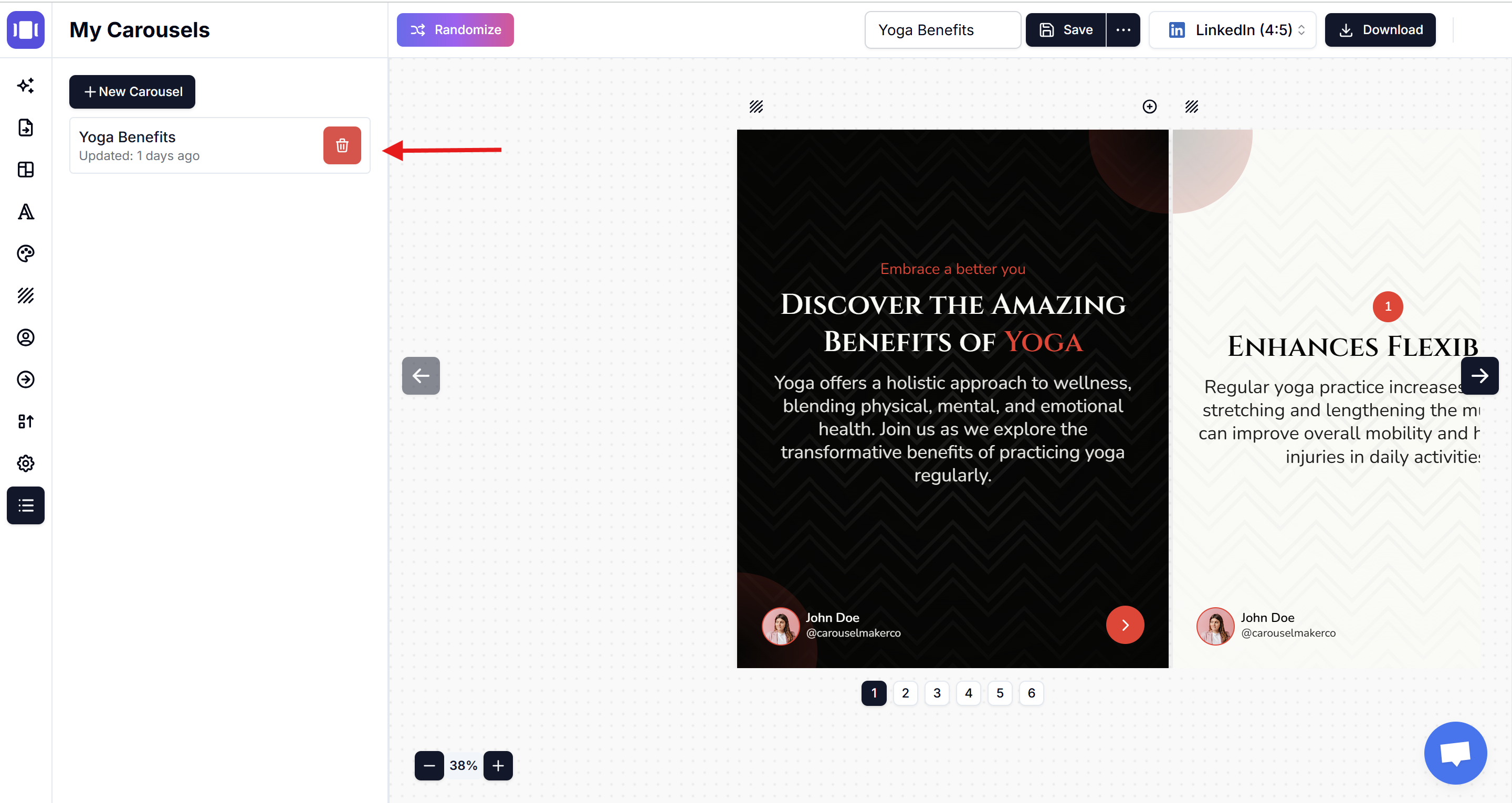
Create New Carousel
You can create a new carousel in 2 ways:
From My Carousels:
- Open
My Carouselstab - Click
+ New Carouselbutton at top - Begin with a fresh carousel
From top menu:
- Click
...(more menu) next to Save button - Select
+ New Carousel - Start with a new carousel
Quick Tips
- Always add a title before saving
- Recently updated carousels appear at the top
- Use the trash icon to delete unwanted carousels
Related Articles
How to Add New Slides
Quick guide to add and organize slides in your carousel
•Reading time: 4 min read
How to Reorder Slides
Simple guide to organizing your carousel slides in the perfect order
•Reading time: 2 min read
How to Delete Slides
Learn how to remove unnecessary slides, reorganize content flow, and create focused carousels that maintain audience attention.
•Reading time: 2 min read