Tạo Carousel từ Chủ Đề bằng AI
Tạo carousel chuyên nghiệp từ bất kỳ chủ đề nào bằng cách sử dụng tạo được hỗ trợ bởi AI
Biến đổi bất kỳ chủ đề nào thành carousel chuyên nghiệp với nhiều slide bằng AI. Hoàn hảo để tạo nội dung hấp dẫn cho LinkedIn, Instagram, TikTok, và các nền tảng mạng xã hội khác.
Gói Miễn Phí: 10 lần tạo AI tổng cộng | Gói PRO: Tạo không giới hạn
🚀 Bước 1: Truy Cập Trình Tạo Carousel AI
- Chọn tab "AI Carousel" (tab đầu tiên bên trái).
- Trong panel bên trái, bạn sẽ thấy ba tab ở trên cùng: Chủ Đề, Văn Bản, URL.
- Chọn tab "Chủ Đề" để tạo carousel từ một chủ đề.
- Tìm trường nhập chủ đề.
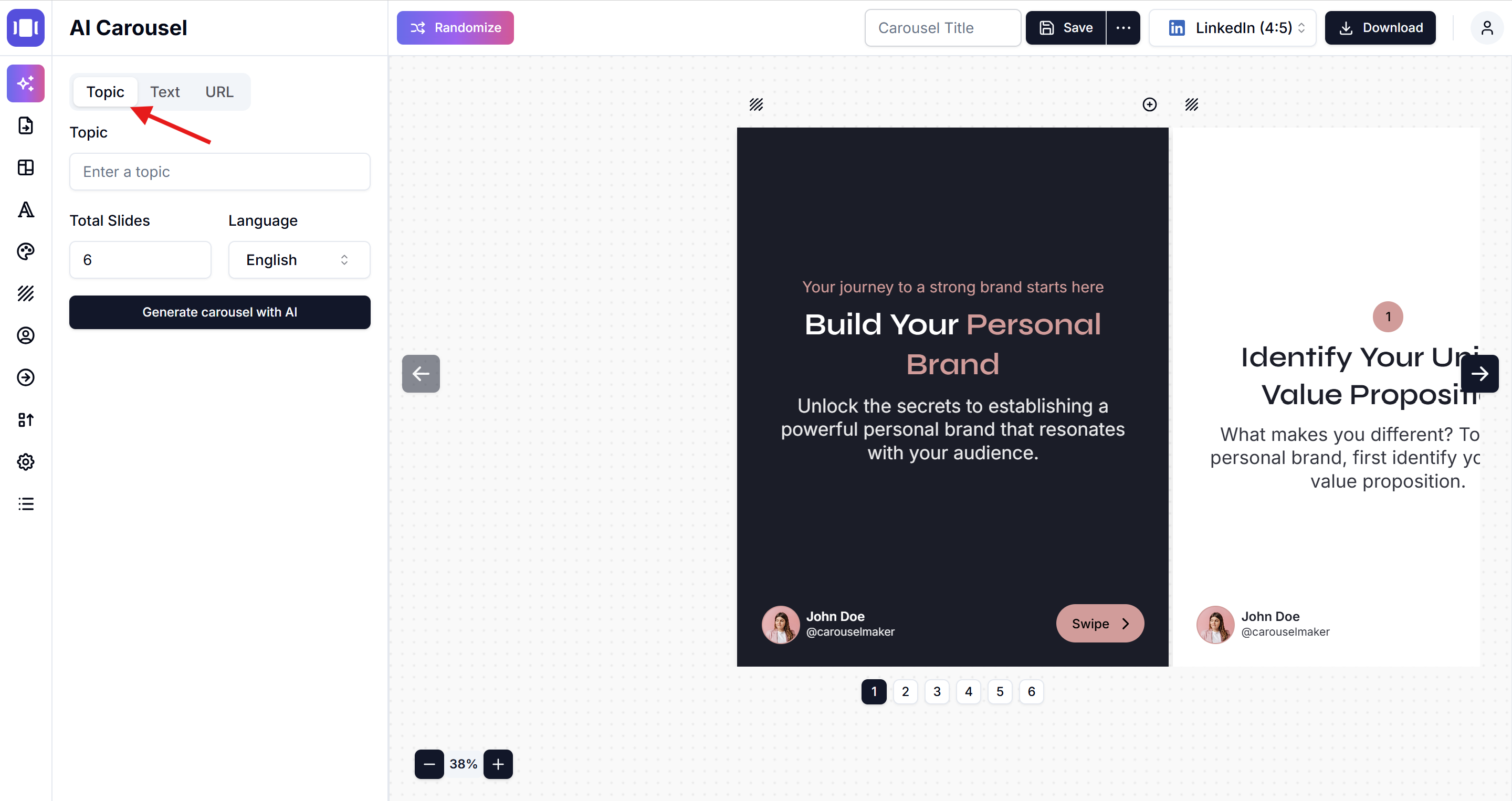
Các Phương Pháp Tạo AI Khác:
- Văn Bản thành Carousel: Chọn tab "Văn Bản" - Tìm hiểu thêm →
- URL thành Carousel: Chọn tab "URL" - Tìm hiểu thêm →
Bắt Đầu: Xem Hướng Dẫn Toàn Diện cho Người Mới Bắt Đầu →
✍️ Bước 2: Nhập Chủ Đề Của Bạn
-
Gõ bất kỳ chủ đề nào bạn muốn tạo carousel về.
-
Ví dụ tốt:
- "Xây dựng Thương Hiệu Cá Nhân"
- "Mẹo Marketing Kỹ Thuật Số"
- "Kỹ Năng Lãnh Đạo"
- "Năng Suất Làm Việc Từ Xa"
- "Chiến Lược Mạng Xã Hội"
- "Mẹo Tạo Nội Dung"
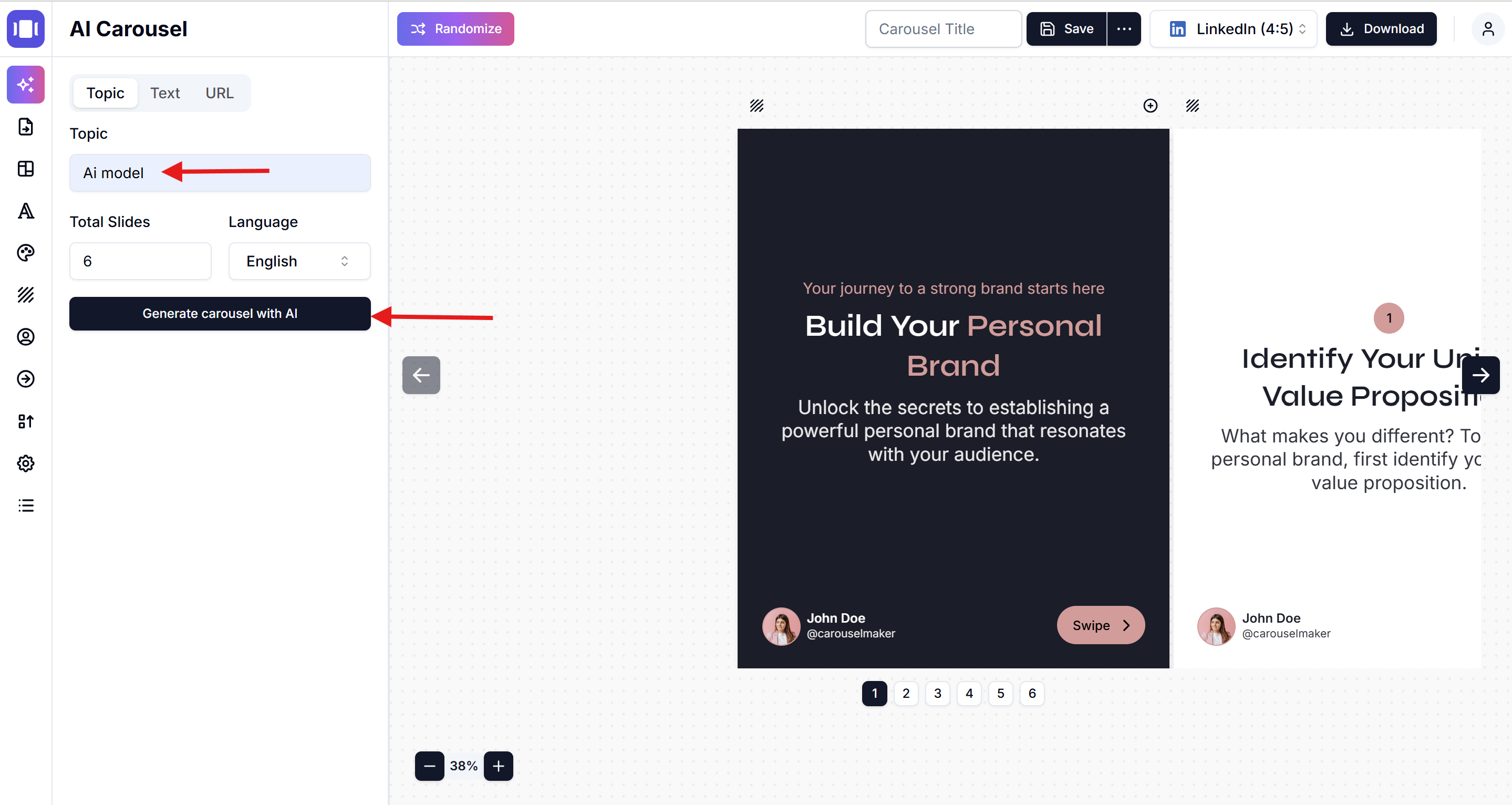
Mẹo về Chủ Đề:
- Cụ thể nhưng không quá hẹp
- Sử dụng ngôn ngữ rõ ràng, chuyên nghiệp
- Tập trung vào chủ đề giáo dục và hấp dẫn
- Xem xét nền tảng mạng xã hội mục tiêu của bạn
⚙️ Bước 3: Cấu Hình Cài Đặt
Số Lượng Slide:
- Người Dùng Miễn Phí: Tối đa 6 slide mỗi carousel
- Người Dùng PRO: Tối đa 20 slide mỗi carousel
Ngôn Ngữ:
- Chọn ngôn ngữ ưa thích của bạn (Tiếng Anh là mặc định)
🎯 Bước 4: Tạo và Xem Lại
- Nhấp "Tạo carousel bằng AI"
- Đợi 10-30 giây để AI xử lý
- Xem lại các slide được tạo
- Xem trước carousel hoàn chỉnh của bạn
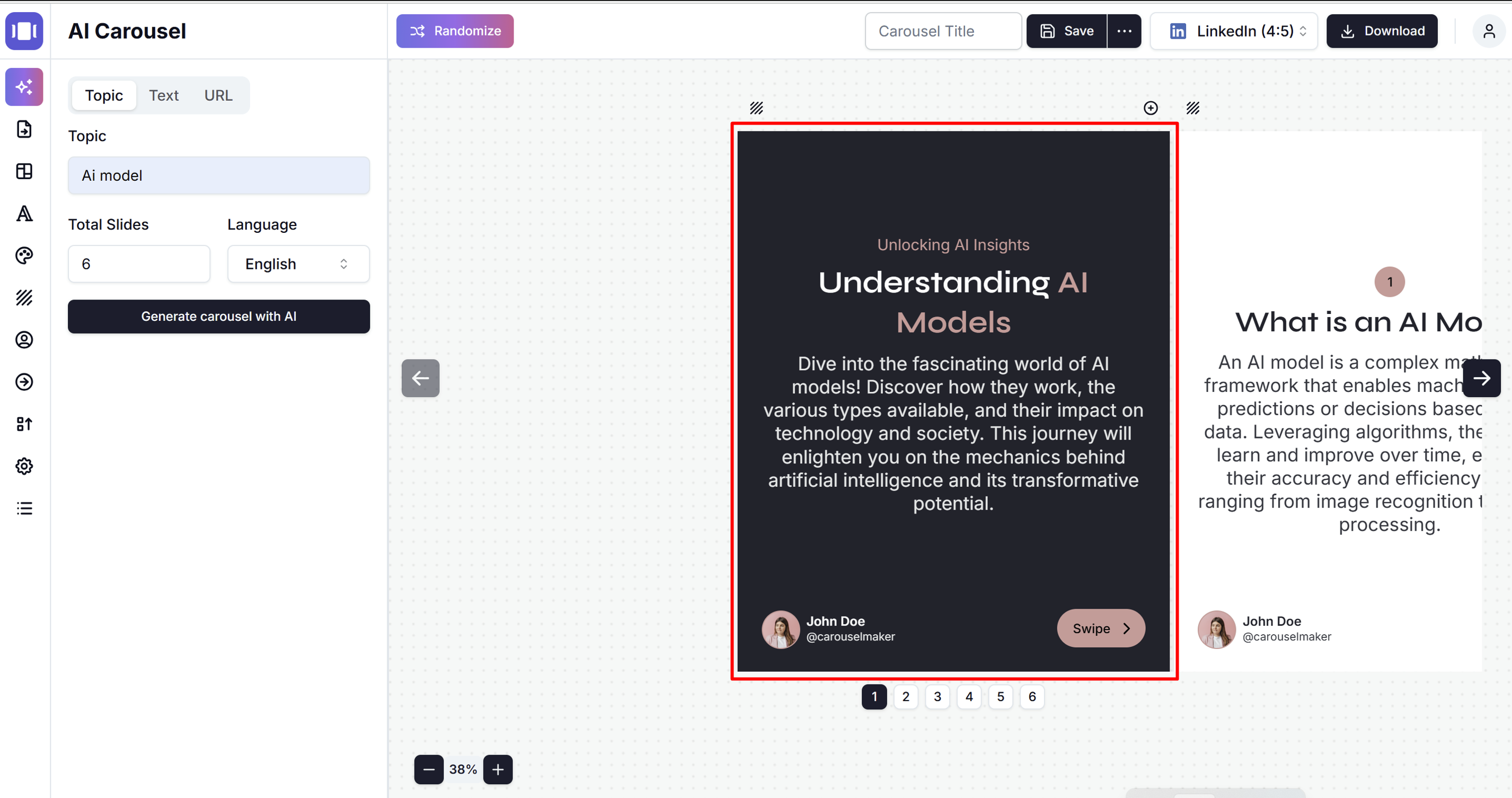
🎨 Tùy Chọn Tùy Chỉnh
Sau khi tạo, bạn có thể:
- Chỉnh sửa bất kỳ nội dung slide nào trực tiếp
- Thêm hoặc xóa slide - Hướng dẫn thêm slide →
- Thay đổi màu sắc và theme - Hướng dẫn theme →
- Điều chỉnh định dạng và styling - Cài đặt font →
- Thêm hình ảnh vào slide - Hướng dẫn hình ảnh →
- Sắp xếp lại slide của bạn - Thay đổi thứ tự →
Hướng Dẫn Tùy Chỉnh Bổ Sung:
Mẹo Pro: Sử dụng Hướng Dẫn Bắt Đầu → để có thêm ý tưởng tùy chỉnh
📊 Giới Hạn Sử Dụng
Gói Miễn Phí:
- 10 lần tạo AI tổng cộng
- Tối đa 6 slide mỗi carousel
Gói PRO:
- Tạo AI không giới hạn
- Tối đa 20 slide mỗi carousel
Mẹo cho Kết Quả Tốt 💡
- Sử dụng chủ đề có cấu trúc - "Cách Cải Thiện X", "5 Kỹ Thuật Y"
- Nhắm mục tiêu đối tượng - Xem xét ai sẽ đọc carousel này
- Chọn chủ đề phổ biến - Những chủ đề mà mọi người quan tâm hiện tại
- Kiểm tra độ chính xác - Chỉnh sửa thông tin nếu cần thiết
Sẵn sàng bắt đầu tạo carousel từ chủ đề? Thử công cụ của chúng tôi ngay bây giờ! ✨
Related Articles
Hướng Dẫn Tạo Carousel bằng AI
Học cách sử dụng AI để tạo carousel từ chủ đề, văn bản, hoặc URL trong vài giây
Chuyển Đổi Văn Bản thành Carousel bằng AI
Biến đổi bất kỳ văn bản nào thành carousel chuyên nghiệp bằng cách sử dụng tạo AI
Trình Tạo Carousel AI từ URL - Chuyển Đổi Bài Viết thành Carousel Mạng Xã Hội
Biến đổi bất kỳ URL blog post hoặc bài viết nào thành carousel tuyệt đẹp cho LinkedIn, Instagram, và TikTok bằng AI. Trình tạo carousel miễn phí tự động chuyển đổi nội dung web thành bài viết mạng xã hội hấp dẫn.