Convert Text to Carousels with AI
Turn any text into a professional carousel using AI generation
Transform any text content into a professional carousel with multiple slides using AI. Perfect for converting articles, blog posts, notes, and documents into engaging content for LinkedIn, Instagram, TikTok, and other social media platforms.
Free Plan: 10 AI generations total | PRO Plan: Unlimited generations
🚀 Step 1: Access AI Carousel Generator
- Select the "AI Carousel" tab (first tab on the left side).
- In the left panel, you'll see three tabs at the top: Topic, Text, URL.
- Select the "Text" tab to generate a carousel from text content.
- Look for the large text input area.
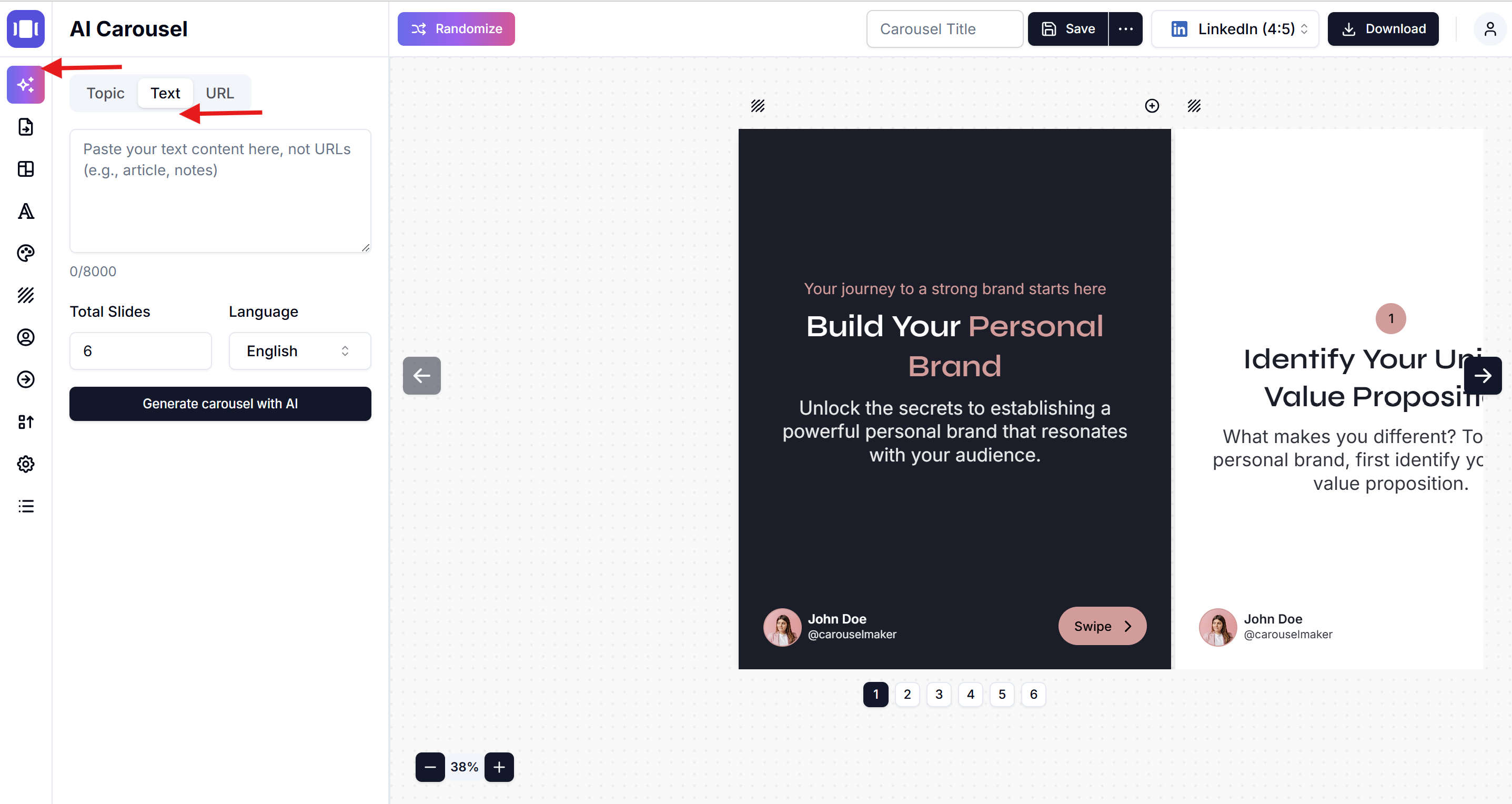
Other AI Generation Methods:
- Topic to Carousel: Select "Topic" tab - Learn more
- URL to Carousel: Select "URL" tab - Learn more
✍️ Step 2: Paste Your Text Content
- Copy and paste any text content into the text area (up to 8,000 characters).
- Good content types:
- Blog posts or articles
- Meeting notes
- Research summaries
- Educational content
- How-to guides
- Product descriptions
- Case studies
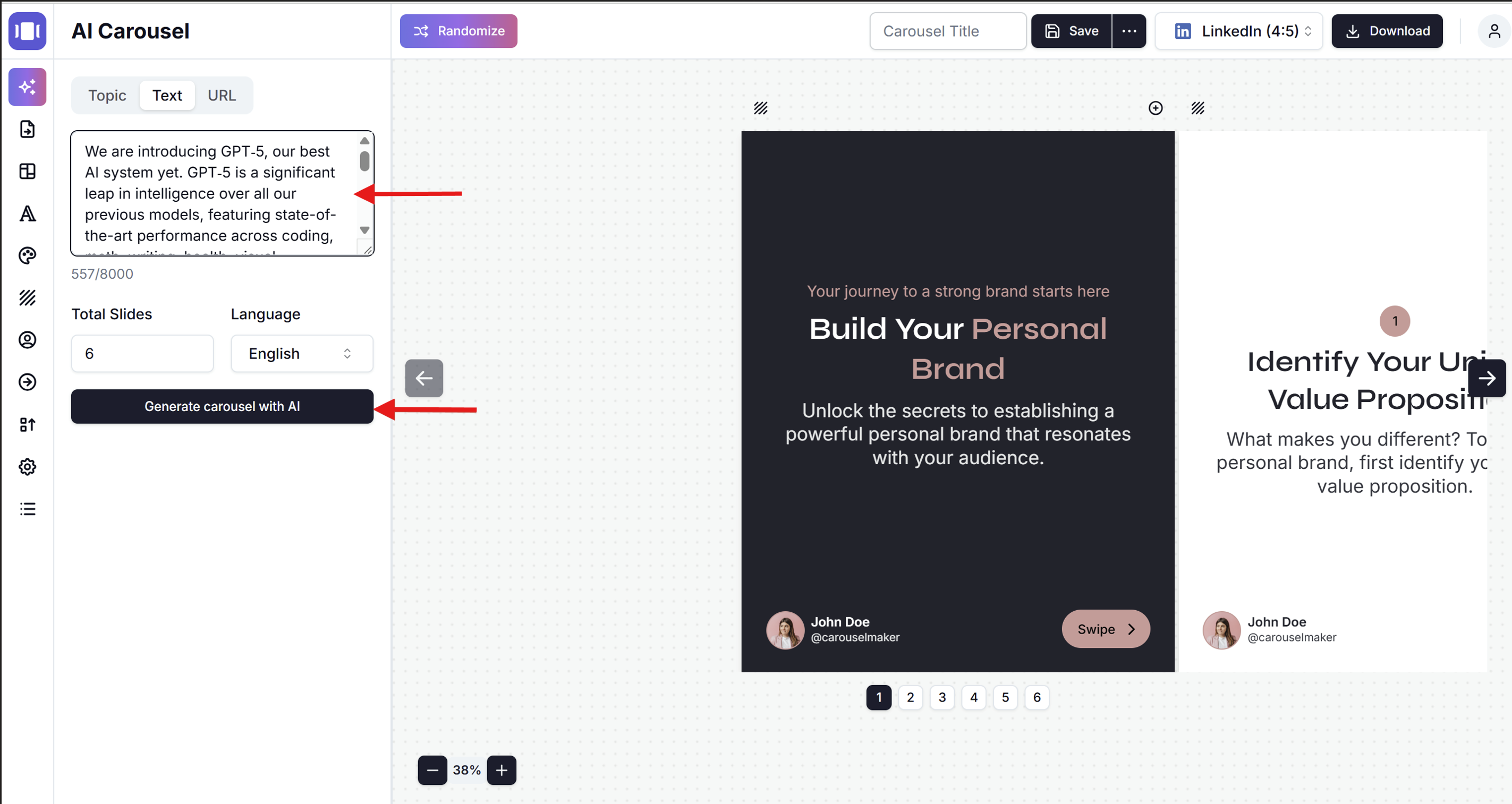
Text Input Tips:
- Use well-structured content with clear points
- Include headings and bullet points when possible
- Ensure the content is valuable and engaging
- Remove unnecessary formatting or HTML tags
⚙️ Step 3: Configure Settings
Slide Count:
- Free Users: Up to 6 slides per carousel
- PRO Users: Up to 20 slides per carousel
Language:
- Select your preferred language (English is default)
- The AI will generate content in the selected language
Character Limit:
- Maximum 8,000 characters per input
- Character counter shows remaining space
🎯 Step 4: Generate and Review
- Click "Generate carousel with AI"
- Wait 10-30 seconds for AI processing
- The AI will analyze your text and extract key points
- Review the generated slides
- Preview your complete carousel
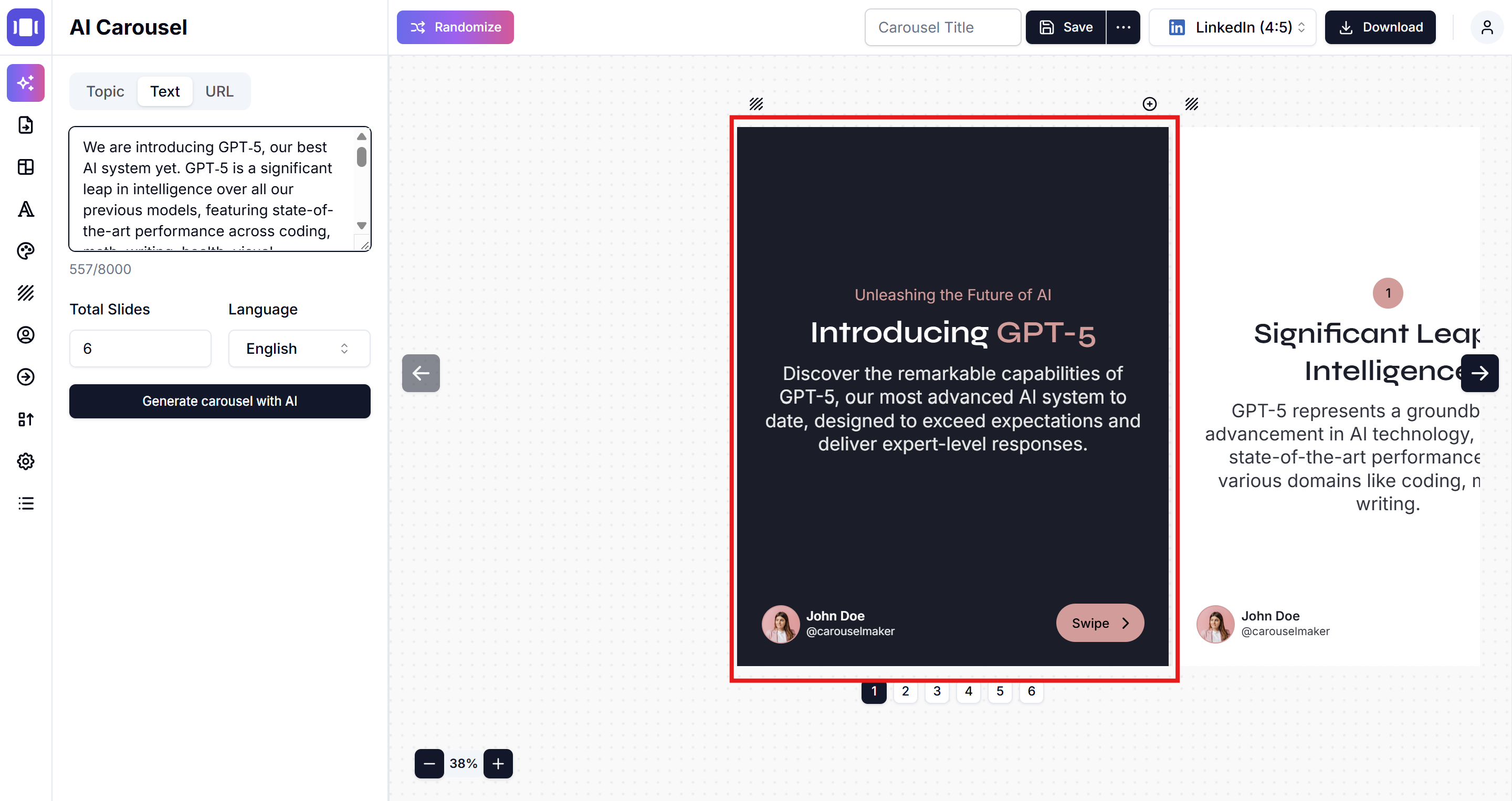
🎨 Customization Options
After generation, you can:
- Edit any slide content directly
- Add or remove slides - Add slides guide →
- Change colors and themes - Theme guide →
- Adjust formatting and styling - Font settings →
- Reorder slides for better flow - Change order →
- Add images to slides - Image guide →
Additional Customization Resources:
New to CarouselMaker? Start with our Complete Beginner's Guide →
📊 Usage Limits
Free Plan:
- 10 AI generations total
- Up to 6 slides per carousel
- 8,000 character limit per input
PRO Plan:
- Unlimited AI generations
- Up to 20 slides per carousel
- 8,000 character limit per input
Need More Help?
Related Articles
AI Carousel Generation Guide
Learn how to use AI to create carousels from topics, text, or URLs in seconds
Generate Carousels from Topics with AI
Create professional carousels from any topic using AI-powered generation
AI URL to Carousel Generator - Convert Articles to Social Media Carousels
Transform any blog post or article URL into stunning LinkedIn, Instagram, and TikTok carousels using AI. Free carousel generator that converts web content into engaging social media posts automatically.